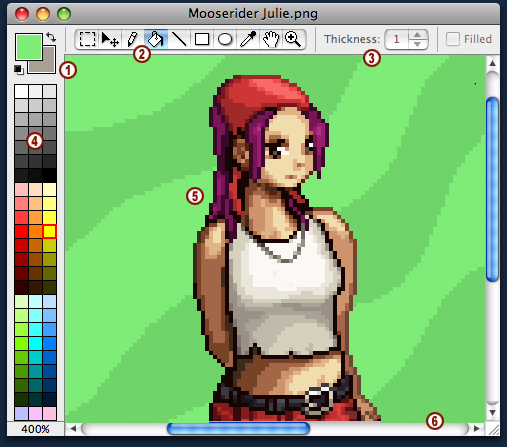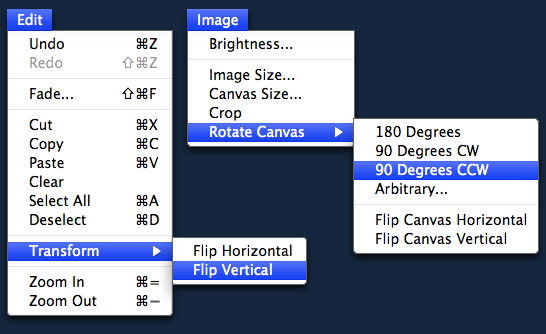| Bristles is a Macintosh graphics application
with many of the essential pixel-pushing features of Adobe® Photoshop®,
but none of the complicated clutter. Most consumer level graphics software
is dumbed-down and childish. But Bristles features a polished
interface and uses some of the same keyboard shortcuts as
professional-level graphics software, making it an excellent stepping
stone towards much more complex and expensive alternatives. |
| Bristles Basics |
| Dig into the menus and you'll see that
Bristles covers all the necessities: multiple undos, fading, flipping,
and zooming. You can also rotate, crop, and resize images
as
shown here.
|
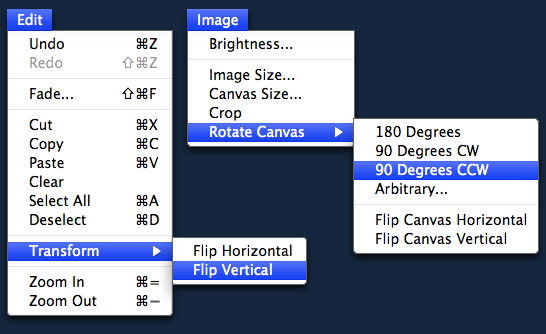
| With all the painting and image manipulation
features you'd expect in a basic painting program, Bristles makes productivity
effortless. And since the program functions like a scaled-back version
of Adobe® Photoshop®,
you'll have no trouble stepping up to the world of professional image
editing when the time is right. |
|
|
|
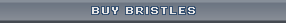
Bristles is available now
for just $20. Several payment options are supported. Bristles is delivered
via a quick
3.8 MB download.
|
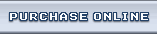 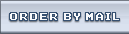
|
| Try Bristles for as long as you
want, free of charge. |
|
|
 |
Bristles
1.0 Demo
The 3.8 MB demo offers all the same features as the full version,
but saving is disabled.
|
|
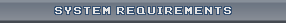
| • |
Operating System:
Mac OS X 10.4 or above |
|
| • |
Processor:
G4 or faster |
|
| • |
Memory: 256
MB (512 MB recommended) |
|
|
|
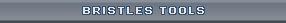
 |
Rectangular Marquee Tool (M)
Used for selecting rectangular portions of the image. |
|
 |
Move Tool (V)
Used for moving the current selection. |
|
 |
Pencil Tool (B)
Used for drawing on the canvas; the pencil can be set to any color
and thicknesses. |
|
 |
Paint Bucket Tool (G)
Used
to fill a portion of the image with the selected color. |
|
 |
Line Tool (U)
Used to draw straight lines of any color or thickness.
|
|
 |
Rectangle Tool (R)
Used to draw squares and rectangles; the shape may be filled or unfilled;
the rectangle tool can be set to any color and thickness. |
|
 |
Oval Tool (O)
Used to draw
circles and ovals; the shape may be filled or unfilled; the oval
tool can be set to any color and thickness. |
|
 |
Eyedropper Tool (I)
Used to
sample colors from the image. The sampled color can be used by the other
painting tools. |
|
 |
Hand Tool (H)
Used to scroll through the image. |
|
 |
Zoom Tool (Z)
Used to zoom the image from 25% to 1600%. |
|
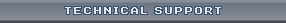
| If you're having trouble with Bristles, please
e-mail Sawblade Software at the address below. |
|