After a finished game project has been thoroughly tested, it can be built into a stand-alone Mac OS X application that does not require Power Game Factory to run.
To build a game, select Build Game... from the File Menu (Command-B), or click the Build Game Button on the toolbar.
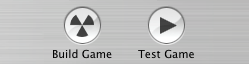
A Save As... dialog appears, prompting you to select a location in which to save the game application. When Power Game Factory finishes building a game application, it is displayed at the chosen location in the Finder.
The length of the build process depends on several factors, including the complexity of the game project and the desired degree of game size optimization, as specified in the Advanced section of the Preferences Window. The Power Game Factory compiler is capible of automatically optimizing finished games by merging duplicate animation frames and sounds. As a result, a game may have have less demanding system requirements when it is built than when it is being test run. More information on game optimization is available in the Harnessing the Compiler part of the Optimizing Game Performance section.
The built game application will be assigned the icon specified in the Interface Window's Game Icon tab, as explained in the Game Icon Editing section. If the application does not appear to have the proper icon, it may be necessary to restart the computer.
Built game applications may be distributed as freeware, shareware or commercial software. There are no licensing restrictions.