When the Door Actions item is selected in the Level Routines Window's Actions to Perform column, the following set of controls appears in the panel on the right side of the Level Routines window. These controls are used to configure the door related actions that are carried out when the selected routine is performed in the game. These actions include opening or closing a door, and changing who can open a door.
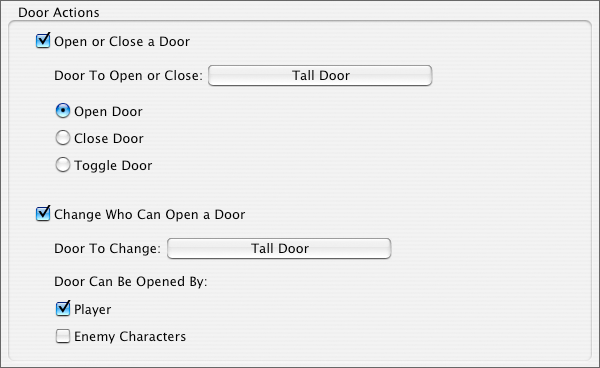
Open Or Close a Door Checkbox
Determines whether a door is opened or closed when the selected routine is performed
Door To Open Or Close Pop-Up Menu
Determines which door is opened or closed when the selected routine is performed
Open Door Radio Button
Determines whether the door is opened when the selected routine is performed
Close Door Radio Button
Determines whether the door is closed when the selected routine is performed
Toggle Door Radio Button
Determines whether the door is toggled when the selected routine is performed. When a door is toggled, its state is reversed, so if it was open it will close, and if it was closed it will open.
Change Who Can Open a Door Checkbox
Determines whether the player and/or enemy characters will be able to open this door after the selected routine is performed
Door To Change Pop-Up Menu
Determines which door is affected when the selected routine is performed
Door Can Be Opened By Player Checkbox
Determines whether this door will be able to be opened by the player after the selected routine is performed
Door Can Be Opened By Enemy Characters Checkbox
Determines whether this door will be able to be opened by enemy characters after the selected routine is performed
More information on doors is available in the Elements of a Game section.