Controls used for editing additional projectile type properties are found under the Projectile Types Window's Additional Properties tab. This tab holds a property list containing a collection of checkboxes and numeric data determining various aspects of the selected projectile type's behavior and physicality. For information on the use of property lists, see the Editing Property Lists part of the Common Production Tasks section. Each projectile type property is explained below.
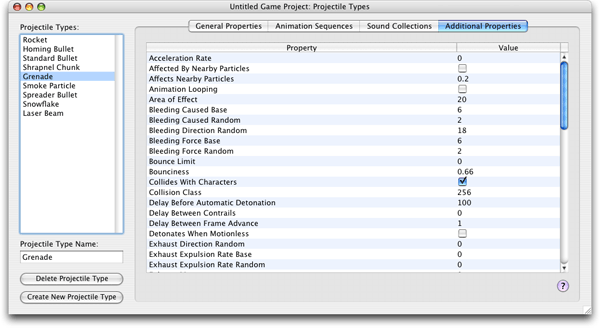
Acceleration Rate
Determines how quickly the projectile accelerates. This only applies to rockets and similar self-powered projectiles. Most normal projectiles such as bullets and shrapnel chunks do not accelerate, and instead rely on inertia for their movement. This property does not apply to laser projectiles.
Affected By Lighting Effects
Determines whether the projectile can be affected by lighting effects. Note that if the lighting effect's Illuminates Background checkbox is checked, all level backgrounds and objects, including the projectile, will be affected by the lighting effect, regardless of whether this box is checked.
Affected By Nearby Particles
Determines whether the projectile can be affected by nearby particles. For example, if the projectile is a dust speck, it might be blown aside when another particle moves towards it. This property does not apply to laser projectiles.
Affects Nearby Particles
Determines how much the projectile affects nearby particles. (The speed and weight of the projectile also have some effect.) For example, a fast-moving bullet may generate enough wind to sweep particles along in the direction in which it is moving. A heavier, slower moving projectile could push aside any smoke particles floating in its path. This property does not apply to laser projectiles.
Animation Looping
Determines whether the projectile's animation sequence loops when it reaches its end. If the animation sequence does not loop, the last frame of the sequence will remain visible until the projectile detonates. This property does not apply to laser projectiles.
Area of Effect
When the projectile detonates, it injures characters standing within this blast radius, as measured in pixels.
Bleeding Caused Base
Determines the base number of blood particles that are emitted from the character that the projectile hits. Note that the victim's Bleeding Resistance property can lessen the number of blood particles that are emitted.
Bleeding Caused Random
Determines the maximum possible random number of additional blood particles that may be emitted from the victim when the projectile detonates
Bleeding Direction Random
Determines the width of the arc (in degrees) formed by any flying blood particles that are emitted from the character that the projectile hits
Bleeding Force Base
Determines the base speed of any blood particles that might be emitted from the character that the projectile hits
Bleeding Force Random
Determines the maximum possible additional random speed of any blood particles that might be emitted from the character that the projectile hits
Bounce Limit
If the projectile impacts a surface at an angle fewer than this many degrees away form straight-on, then it will detonate. A low value such as 12 will cause the projectile to bounce even if it hits a surface from a fairly sharp angle; a high value such as 360 will cause the projectile to detonate even if it brushes up against a solid surface at a gentle angle. This property does not apply to laser projectiles.
Bounciness
When the projectile bounces off a solid surface, it will be sent flying in the opposite direction at this portion of the momentum it carried prior to the impact. For example, if a grenade with a Bounciness value of 0.5 hits the floor at a speed of 8 pixels per tick, it will rebound and continue upwards at a speed of 4 pixels per tick. This property does not apply to laser projectiles.
Center Around Base When Detonating
Determines how the frames in this projectile's detonating sequence are aligned. If this box is checked, any changes in the projectile's frame size will be anchored to its base during detonation. If this box is not checked, the projectile will scale from its center.
Collides With Characters
Determines whether the projectile detonates when it hits a character. (If the projectile does not collide with characters, it may still be able to detonate either by hitting a solid surface or through the expiration of its Ticks Before Detonation period.)
Collides With Solid Material
Determines whether this projectile collides with solid material, or is able to pass through it.
Collision Class
Determines whether the projectile detonates when it hits another projectile. If this value is set to 0, the projectile will pass right through all other projectiles. If it is set to between 1 and 255, it will blow up upon hitting any projectile with a differing value. If it is 256, it will blow up upon hitting any projectile that has a value other than 0.
Delay Before Automatic Detonation
Determines how many ticks pass before this projectile automatically detonates. (If the Area of Effect property is set to 0, it will disappear instead of detonating.) Note that game performance decreases if many projectiles are allowed to remain in the game for a long time. There are 30 ticks per second. This property does not apply to laser projectiles.
Delay Between Contrails
Determines how many ticks must pass between contrail emissions. Contrails generally take the form of puffs of smoke emitted as exhaust at periodic intervals. This property does not apply to laser projectiles.
Delay Between Frame Advance
Determines the number of ticks that pass between frames in the projectile's animation sequences. There are 30 ticks per second. This property does not apply to laser projectiles, except for the detonating sequence.
Detonates When Motionless
Determines whether the projectile detonates as soon as it as slides or rolls to a stop. This property does not apply to laser projectiles.
Exhaust Direction Random
Exhaust particles are normally shot out the back end of a projectile. However their angle may be randomized. This value effectively determines the width of the arc (in degrees) formed by the exhaust particles that are emitted from the projectile as it propels itself through the air. The type of exhaust emitted by the projectile can be set in the General Properties tab. This property does not apply to laser projectiles.
Exhaust Expulsion Rate Base
Determine the base number of exhaust particles that are emitted from the projectile per tick. There are 30 ticks per second. The type of exhaust emitted by the projectile can be set in the General Properties tab. This property does not apply to laser projectiles.
Exhaust Expulsion Rate Random
Determines the maximum possible random number of additional exhaust particles that are emitted from the projectile per tick. There are 30 ticks per second. The type of exhaust emitted by the projectile can be set in the General Properties tab. This property does not apply to laser projectiles.
Exhaust Momentum
Determines the momentum of the exhaust particles that the projectile emits. Exhaust particles are always shot in the direction opposite that in which the projectile is propelling itself. The type of exhaust emitted by the projectile can be set in the General Properties tab. This property does not apply to laser projectiles.
Exhaust Momentum Random
Determines the maximum possible additional random momentum applied to the exhaust particles that the projectile emits. For example, if the Exhaust Momentum property is set to 4, and the Exhaust Momentum Random property is set to 2, each exhaust particle will have a momentum of between 4 and 6. The type of exhaust emitted by the projectile can be set in the General Properties tab. This property does not apply to laser projectiles.
Exhaust Momentum is Relative to Projectile Speed
Determines whether the value of the Exhaust Momentum property is interpreted as a portion of projectile speed or as an absolute speed value. If this box is checked, the projectile's Exhaust Momentum will be the product of the projectile's speed and the value of the Exhaust Momentum property. This checkbox does not affect the Exhaust Momentum Random property, which is always an absolute speed value. This property does not apply to laser projectiles.
Fades Out Over Time
Determines whether the projectile fades out over time. This effect can be used to make smoke particles look more realistic. If this box is checked, the projectile will fade out over a period of time determined by the Delay Before Automatic Detonation property.
Fall Back Amount
Determines the speed at which a character that is hit by this type of projectile will fall backwards, adjusted for the weight of the victim. For example, if this value is set to 800 and the projectile hits a victim whose weight is 100, then the victim will fall backwards at a speed of 800 divided by 100, or 8 pixels per tick. There are 30 ticks per second.
Gravitational Acceleration Rate
Determines how much gravity increases the projectile's downward momentum per tick. Note that this value may be partially or fully offset by the projectile's propulsion, if it can propel itself upwards. There are 30 ticks per second. This property does not apply to laser projectiles.
Guided
Determines whether the projectile steers itself toward the nearest enemy character. In order for a projectile to be guided, its Rotation Rate must be a positive number. The projectile must also be assigned sufficient Acceleration Rate and Maximum Propulsion values in order to be able to move itself in the direction in which it has rotated. Guided projectiles are only attracted to characters that are alive and capable of attacking. This property does not apply to laser projectiles.
Inertia Dampening Rate
Determines the degree to which the projectile's inertia is decreased over time. Note that inertia differs from propulsion. Inertia is like momentum. Propulsion occurs when a projectile with a positive Acceleration Rate accelerates through the air. This property does not apply to laser projectiles.
Is a Particle
Determines whether the projectile is a particle. Particles are projectiles that are limited in number by the "Maximum Number of Particles" preference. In order to maintain high game performance, particles may be forced to disappear, or they may never be allowed to appear in the first place. Therefore particles should only be used for cosmetic effects, such as rocket exhaust. Projectiles that are essential to gameplay, such as bullets, should never be particles.
Likelihood of Disappearing
If the projectile has been in existence for longer than the amount of time specified in its Delay Before Automatic Detonation property, this value determines its likelihood of disappearing during any given tick thereafter. For example, a value of 1.0 would force the projectile to disappear as soon as its Delay Before Automatic Detonation period has expired. There are 30 ticks per second. This property does not apply to laser projectiles.
Maximum Appearance Speed
Determines which animation frame to display with regard to the projectile's speed and the number of frames in the animation sequence. The Speed Determines Appearance checkbox must be checked for this to work. If the projectile is moving at a speed equal to or greater than this value, then the final frame in the selection of animation frames will be used to depict the projectile. If the projectile is moving at a speed of 0, then the first frame will be displayed.
Maximum Downward Speed
The downward speed of the projectile will never be allowed to exceed this value, as measured in pixels of movement per tick. There are 30 ticks per second. This property does not apply to laser projectiles.
Maximum Non Explosive Impact Speed
Determines the maximum speed at which the projectile may be moving upon impact with a solid surface without detonating. If the projectile is moving at a speed that is less than this value, it will bounce off any surface it collides with instead of detonating. A value of 0 will ensure that the projectile will detonate whenever it hits a solid surface. This property does not apply to laser projectiles.
Maximum Propulsion
Determines the maximum speed that the projectile may achieve under its own power. Note that other factors such as gravity and inertia may combine with this value to influence the motion of the projectile. Only projectiles with positive Acceleration Rate values, such as rockets, should have Maximum Propulsion values greater than 0. This property does not apply to laser projectiles.
Moves Faster If Attacker is Running
Determines whether the projectile is shot at a greater velocity if the attacker is running forward while firing.
Never Rotates
Determines whether the projectile's sprite remains facing in the same direction regardless of the direction in which the projectile is facing.
Radius
Determines the physical thickness of the projectile when it is airborne. If the projectile comes within this distance of a character or other object with which it may collide, it will detonate.
Rotates Into Current Direction
Determines whether the direction in which the projectile is facing is automatically matched to the direction in which the projectile is moving. This property could be used to ensure that a rocket points upward as it ascends, only to turn around and point toward the ground as it descends. This property does not apply to laser projectiles.
Rotation Rate
Determines the maximum number of degrees that the projectile may rotate per tick. Most projectiles rotate downward until they are pointing straight down. Guided projectiles automatically rotate toward the character that they are seeking. Setting a guided projectile's rotation per tick property to 0 effectively removes its ability to seek targets. This property does not apply to laser projectiles.
Shrapnel Type [Number] Quantity Base
Determines the quantity of each of the three types of shrapnel projectiles that are thrown outward by the projectile when it detonates. The type of shrapnel thrown by the projectile can be set in the General Properties tab.
Shrapnel Type [Number] Quantity Random
Determines the randomness of the quantity of each of the three types of shrapnel projectiles that are thrown outward by the projectile when it detonates. The type of shrapnel thrown by the projectile can be set in the General Properties tab.
Shrapnel Type [Number] Direction
Determines the direction of each of the three types of shrapnel projectiles that are thrown outward by the projectile when it detonates. The type of shrapnel thrown by the projectile can be set in the General Properties tab.
Shrapnel Type [Number] Direction Random
Determines the randomness of the direction of each of the three types of shrapnel projectiles that are thrown outward by the projectile when it detonates. (Setting the Shrapnel Direction Random property to 360 will cause shrapnel to fly out in totally random directions.) The type of shrapnel thrown by the projectile can be set in the General Properties tab.
Shrapnel Type [Number] Momentum
Determines the momentum of each of the three types of shrapnel projectiles that are thrown outward by the projectile when it detonates, as measured in pixels of movement per tick. There are 30 ticks per second. The type of shrapnel thrown by the projectile can be set in the General Properties tab.
Shrapnel Type [Number] Momentum Random
Determines the randomness of the momentum of each of the three types of shrapnel projectiles that are thrown outward by the projectile when it detonates, as measured in pixels of movement per tick. There are 30 ticks per second. The type of shrapnel thrown by the projectile can be set in the General Properties tab.
Smoothness
When the projectile rolls or slides across a flat surface, it will retain this portion of its momentum per tick. For example, if a projectile's horizontal momentum is 20 pixels per tick and its Smoothness value is 0.95, then when it bounces off the floor its horizontal momentum is reduced to 19. There are 30 ticks per second. This property does not apply to laser projectiles.
Speed Determines Appearance
Determines whether the animation frame used to depict the projectile is selected based on the speed of the projectile. If this box is checked, the sequence's first frames will be displayed when the projectile is moving slowly, and the sequence's later frames will be displayed when the projectile is moving quickly. If this box is not checked, the projectile will simply cycle through its animation frames in a repeating loop. This property does not apply to laser projectiles.
Victim Launch Factor
Determines how much upward speed is applied to any character that is hit by the projectile, with respect to the weight of the victim. For example, if a projectile with a Victim Launch Factor of 500 hit a character with a weight of 100, the character would be launched upward at a speed of 500 divided by 100, or 5 pixels per tick. There are 30 ticks per second.
Weight
If a projectile's Affected By Nearby Projectiles checkbox is checked, the projectile's weight determines its resistance to air turbulence caused by the movement of characters and other projectiles. Large, solid projectiles such as grenades should have a high weight, while small projectiles such as smoke particles should have almost no weight. This property does not apply to laser projectiles.