The controls used for editing additional animated scenery type properties are in the Animated Scenery Types Window's Additional Properties tab. This tab holds a property list containing a collection of checkboxes and numeric data determining various aspects of the selected animated scenery type's behavior and physicality. For information on the use of property lists, see the Editing Property Lists part of the Common Production Tasks section. Each animated scenery type property is explained below.
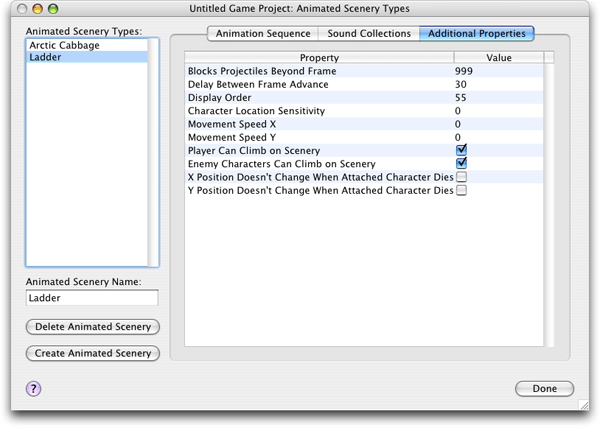
Blocks Projectiles Beyond Frame
If the animated scenery object's current frame of animation is higher than this value, it will cause any projectiles that come into contact with it to detonate.
Delay Between Frame Advance
Determines how many ticks must pass before the selected animated scenery object's appearance is updated. There are 30 ticks in a second.
Display Order
Determines how far into the background the selected scenery object appears. Lower values place it behind other objects. Values greater than 600 cause this scenery object to appear in front of the player.
Character Location Sensitivity
If a character that can trigger animated scenery moves near the selected scenery object, its animation sequence will play forward. If there are no nearby characters, its animation will play backwards. This value determines how close a character must be to the selected object before the forward animation is triggered. A value of 0 disables this feature, and causes the animation sequence to always play forward.
Movement Speed X
Determines the speed of the selected animated scenery object as it moves between its X-goal points
Movement Speed Y
Determines the speed of the selected animated scenery object as it moves between its Y-goal points
Player Can Climb On Scenery
Determines whether the player can climb on the selected type of animated scenery
Enemy Characters Can Climb On Scenery
Determines whether enemy characters can climb on the selected type of animated scenery
X Position Doesn't Change When Attached Character Dies
Determines whether the selected animated scenery remains in the same position along the X axis when the character to which it is attached dies
Y Position Doesn't Change When Attached Character Dies
Determines whether the selected animated scenery remains in the same position along the Y axis when the character to which it is attached dies