When designing a level, the floating Properties Window may be used to create a character that performs particular routines upon attacking or dying. There are several other character related events that can trigger the performance of a routine, but they are configured in the Character Types Window. These settings, called Character Routines, apply to all of the characters of a given type in the level being edited, even those created on the fly when the level is in progress. However, these settings do not affect characters in other levels.
To edit a character type's Character Routines, select the Character Routines tab in the Character Types Window. The Character Routines tab contains several pop-up menus used to specify which level routines, if any, are performed when a character of the selected type executes various actions. Each of these pop-up menus is explained below.
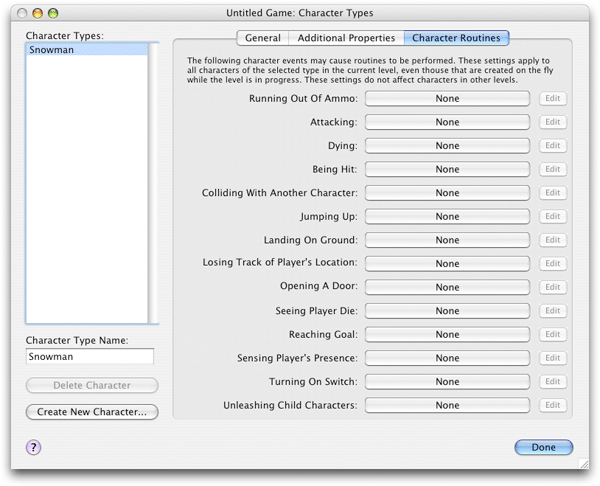
Running Out of Ammo Pop-Up Menu
Determines which routine is performed when the selected type of character runs out of ammo. The accompanying Edit button may be used to edit the level's routines.
Attacking Pop-Up Menu
Determines which routine is performed when the selected type of character attacks. The accompanying Edit button may be used to edit the level's routines.
Dying Pop-Up Menu
Determines which routine is performed when the selected type of character dies. The accompanying Edit button may be used to edit the level's routines.
Being Hit Pop-Up Menu
Determines which routine is performed when the selected type of character is hit. The accompanying Edit button may be used to edit the level's routines.
Colliding With Another Character Pop-Up Menu
Determines which routine is performed when the selected type of character collides with another character. The accompanying Edit button may be used to edit the level's routines.
Jumping Up Pop-Up Menu
Determines which routine is performed when the selected type of character jumps. The accompanying Edit button may be used to edit the level's routines.
Landing On Ground Pop-Up Menu
Determines which routine is performed when the selected type of character lands on the ground. The accompanying Edit button may be used to edit the level's routines.
Losing Track of Player's Location Pop-Up Menu
Determines which routine is performed when the selected type of character loses track of the player's location. The accompanying Edit button may be used to edit the level's routines.
Opening a Door Pop-Up Menu
Determines which routine is performed when the selected type of character opens a door. The accompanying Edit button may be used to edit the level's routines.
Seeing Player Die Pop-Up Menu
Determines which routine is performed when the selected type of character sees the player die. The accompanying Edit button may be used to edit the level's routines.
Reaching a Goal Pop-Up Menu
Determines which routine is performed when the selected type of character reaches one of his goals. The accompanying Edit button may be used to edit the level's routines.
Sensing Player's Presence Pop-Up Menu
Determines which routine is performed when the selected type of character senses the player's presence. The accompanying Edit button may be used to edit the level's routines.
Turning On Switch Pop-Up Menu
Determines which routine is performed when the selected type of character turns on a switch. The accompanying Edit button may be used to edit the level's routines.
Unleashing Child Character Pop-Up Menu
Determines which routine is performed when the selected type of character unleashes child characters. The accompanying Edit button may be used to edit the level's routines.