To edit a character type's additional properties, select the Additional Properties tab in the Character Types Window. This tab holds a property list containing a large collection of checkboxes and numeric data determining various aspects of the selected character type's behavior and physicality. For information on the use of property lists, see the Editing Property Lists part of the Common Production Tasks section. Each of the character type properties is explained below.
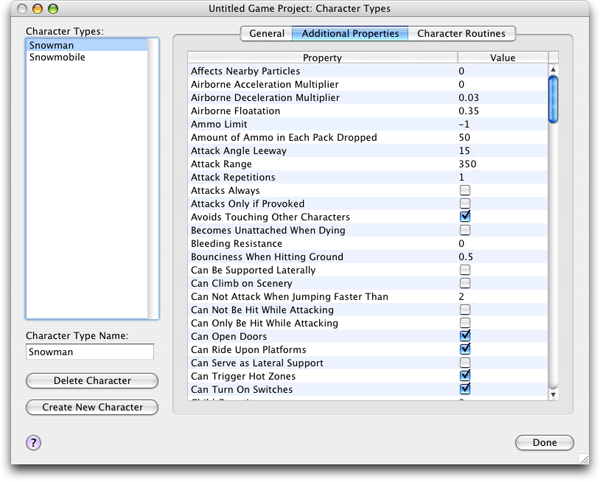
Affects Nearby Particles
A number usually between 0 and 1 that indicates the degree to which the selected character's movement causes air turbulence that affects nearby particles. Particles are typically small harmless projectiles with low rates of gravitational acceleration.
Airborne Acceleration Multiplier
Determines how fast the character can change his horizontal momentum while moving through the air. This value must be greater than 0 if the character is to jump up and over tall obstacles without first getting a running start. This property should be assigned a value from 0 to 1, with 1 indicating that the character has as much control over his horizontal movement while in the air as when on the ground.
Airborne Deceleration Multiplier
Determines how quickly the selected character's forward momentum is lost while he is airborne. Characters often come to a stop more slowly when they don't have the friction of the ground under their feet to stop them. This value should be a number between 0 and 1, with 1 indicating that the character decelerates horizontally just as quickly when in the air as when standing on the ground.
Airborne Floatation
The effect of gravity upon the character is reduced by this portion of its usual amount when the character begins his descent after a jump. This property allows the character to hover slightly after reaching the peak of a jump, making it easier for him to leap over low-flying projectiles and other obstacles. This value should be a number between 0 and 1.
Ammo Limit
Determines the total number of projectiles that can be fired by the selected character. Note that if the "Runs Away When Out of Ammo" checkbox is checked, the character will run away from battle after exhausting his supply of ammo. A value of -1 indicates that the selected character has an infinite supply of ammo.
Amount of Ammo in Each Pack Dropped
Determines how many rounds of ammunition are in each of the ammo clips that the character drops when he dies
Attack Angle Leeway
If the selected character is not able to aim and fire in the direction of his enemy (as determined by his character set), he will normally refrain from attacking. A sufficient Attack Angle Leeway value will force the selected character to attack at the next closest angle at which he as able to aim, despite the fact that he knows he is unlikely to hit his target. This value should be between 0 and 360, and is commonly set to 15.
Attack Range
If the selected character is further than this many pixels away from the player, he will not attack the player.
Attack Repetitions
Determines how many times the character repeats his attack before waiting for the usual Delay Between Attacks period to expire, at which point he will attack again.
Attacks Always
Determines whether the character will fire his weapon even if he doesn't have a good clear shot at his enemy
Attacks Only if Provoked
Determines whether the selected character will remain friendly unless he is attacked by the player
Avoids Touching Other Characters
Determines whether the character will try to avoid coming into contact with other characters
Becomes Unattached When Dying
Determines whether the character's death causes it to become separated from the character to which it is attached. This only applies to characters that are attached to other characters.
Bleeding Resistance
A number between 0 to 1 that indicates how resistant the selected character is to bleeding when hit by a projectile; 0 = not at all resistant; 1 = fully resistant.
Bounciness When Hitting Ground
A number between 0 and 1 that determines how much the character bounces when he falls to the ground as the result of being hit by a projectile while in mid-air. A value of 1 indicates that the character will bounce upwards at the same speed at which he was falling immediately prior to hitting the ground.
Can Be Supported Laterally
Determines whether the character is able to be supported by lateral supports. Lateral support is provided by other characters who are touching the character's right and left sides, keeping him suspended in-between. If this box is checked, the character serves as an inanimate "bridge section" that others may traverse.
Can Climb on Scenery
Determines whether the character is able to climb up and down scenery. Only animated scenery objects whose "Enemy Characters Can Climb on Scenery" checkbox is checked may be climbed on. (See the related Climbing Speed properties below.)
Can Not Attack When Jumping Faster Than
If the selected character is moving upwards or downwards at a speed exceeding this value, then he will be unable to attack. A low value will cause the selected character to attack only when standing on the ground or when at the peak of a jump, where his vertical speed is close to zero.
Can Not Be Hit While Attacking
Determines whether projectiles will pass right through the character without hurting him while he is attacking
Can Only Be Hit While Attacking
Determines whether projectiles will pass right through the character without hurting him while he is not attacking
Can Open Doors
Determines whether the selected character is able to open doors. Note that certain doors may not be able to be opened by characters opened under any circumstances.
Can Ride Upon Platforms
Determines whether the character is able to stand on top of any character whose Is a Platform checkbox is checked
Can Serve as Lateral Support
Determines whether the character is able to serve as a lateral support. Two lateral supports, one on each side of a character, will allow the supported character to remain suspended, with the ability to serve as a bridge that others may traverse.
Can Trigger Hot Zones
Determines whether the selected character can trigger a hot zone by walking into it. (A character can only trigger a hot zone if the hot zone's Can Be Triggered By Characters checkbox is checked.)
Can Turn On Switches
Determines whether the selected character is able to turn on switches. If this box is checked the character will attempt to turn on any switch that is within his reach. He will not however turn any switch off once it is on.
Child Quantity
The character will release this many "child" characters upon dying.
Climbing Speed Downward
Determines how quickly the selected character can climb down a piece of animated scenery. This character can only climb on scenery if his Can Climb On Scenery checkbox is checked and if the scenery's "Enemy Characters Can Climb on Scenery" checkbox is checked. The character's climbing speed is measured in pixels per tick. There are 30 ticks per second.
Climbing Speed Horizontal
Determines how quickly the selected character can climb horizontally on a piece of animated scenery. This character can only climb on scenery if his Can Climb On Scenery checkbox is checked and if the scenery's "Enemy Characters Can Climb on Scenery" checkbox is checked. The character's climbing speed is measured in pixels per tick. There are 30 ticks per second.
Climbing Speed Upward
Determines how quickly the selected character can climb up a piece of animated scenery. This character can only climb on scenery if his Can Climb On Scenery checkbox is checked and if the scenery's "Enemy Characters Can Climb on Scenery" checkbox is checked. The character's climbing speed is measured in pixels per tick. There are 30 ticks per second.
Collides With Projectiles
Determines whether the character can be hit by projectiles. If he can not be hit by projectiles, he will be impervious to projectile attacks, but he may still be hurt by being stomped on, by falling, or being rammed by a character that inflicts "Touch Damage".
Collides With Projectiles When Dead
Determines whether projectiles pass right through the character's dead body
Collides with Solid Material
Determines whether the character can pass through walls, floors, and ceilings. If a character does not collide with solid material, he will fall to his death unless he can fly.
Collides with Solid Material When Dead
Determines whether the character can pass through walls, floors, and ceilings after dying. If a character does not collide with solid material when dead, he will fall to the bottom of the screen and disappear.
Collision Class
Determines which types of characters the selected character collides with; 0 = doesn't collide with others; 1 and higher = collides with those of different values; 256 and higher = collides with all others regardless of their value. Normally, any two characters that share the same Collision Class value will pass right through each other.
Contrail Location X Alive
Determines the horizontal location of the contrails that may be released by the character when he is alive, with regard to the character's current position
Contrail Location X Dead
Determines the horizontal location of the contrails that may be released by the character when he is dead, with regard to the character's current position
Contrail Location X Dying
Determines the horizontal location of the contrails that may be released by the character when he is dying, with regard to the character's current position
Contrail Location X Random Alive
Determines the randomness of the horizontal location of the contrails that may be released by the character when he is alive, with regard to the character's current position
Contrail Location X Random Dead
Determines the randomness of the horizontal location of the contrails that may be released by the character when he is dead, with regard to the character's current position
Contrail Location X Random Dying
Determines the randomness of the horizontal location of the contrails that may be released by the character when he is dying, with regard to the character's current position
Contrail Location Y Alive
Determines the vertical location of the contrails that may be released by the character when he is alive, with regard to the character's current position
Contrail Location Y Dead
Determines the vertical location of the contrails that may be released by the character when he is dead, with regard to the character's current position
Contrail Location Y Dying
Determines the vertical location of the contrails that may be released by the character when he is dying, with regard to the character's current position
Contrail Location Y Random Alive
Determines the randomness of the vertical location of the contrails that may be released by the character when he is alive, with regard to the character's current position
Contrail Location Y Random Dead
Determines the randomness of the vertical location of the contrails that may be released by the character when he is dead, with regard to the character's current position
Contrail Location Y Random Dying
Determines the randomness of the vertical location of the contrails that may be released by the character when he is dying, with regard to the character's current position
Damaged By All Projectiles
Determines whether this character can be hurt by all projectiles, including those fired by other enemy characters. If this box is not checked, the character can be hurt only by projectiles fired by the player.
Delay After Reaching Goal
When the character reaches one of his goal points, he will wait this many ticks before turning around and moving towards his other goal. There are 30 ticks in a second.
Delay Before Dropped Items Disappear
Determines how many ticks items dropped by the selected character remain on the ground for before disappearing; -1 indicates that the items never disappear. There are 30 ticks per second.
Delay Between Attacks
The character waits this many ticks between attacks. There are 30 ticks per second. Note that if the value of the Delay Between Strategic Decisions property is less than the Delay Between Attacks, the character will not attack as fast as desired.
Delay Between Attacking and Moving
After coming to a stop, the character pauses for this many ticks before attacking. He pauses again for the same duration between starting the attack and resuming his movement. Note that if this property is set to 0, the character will be able to move while attacking. There are 30 ticks in a second.
Delay Between Changing Directions
After the character turns around, he must wait this many ticks before he may turn around yet again. There are 30 ticks in a second.
Delay Between Changing Directions and Firing
After the selected character turns around, he must wait this many ticks before he may unleash an attack. There are 30 ticks in a second.
Delay Between Contrails Alive
The number of ticks that must pass between contrail emissions when the selected character is alive. There are 30 ticks in a second.
Delay Between Contrails Dead
The number of ticks that must pass between contrail emissions when the selected character is dead. There are 30 ticks per second.
Delay Between Contrails Dying
The number of ticks that must pass between contrail emissions when the selected character is dying. There are 30 ticks per second.
Delay Between Falling Back and Attacking
If the character was recently hit by a projectile, he needs this many ticks to recover before being able to attack again. There are 30 ticks per second.
Delay Between Jumps
Determines the frequency of the character's automatic jumping; if this value is set to 30, the character will jump once each second (there are 30 ticks per second.) Note that the Jumping Reliability must be greater than 0 for this to work. If this value is set to -1, then the character will not jump automatically. (The character may still jump for other reasons, for example to avoid a projectile or obstacle.)
Delay Between Random Sounds
The minimum number of ticks that the selected character must wait before repeating one of his random sounds. There are 30 ticks per second.
Delay Between Random Sounds Random
A random number of ticks added to the minimum number of ticks separating the selected character's random sounds. There are 30 ticks per second.
Delay Between Strategic Decisions
Determines how often the selected character decides which direction to move in, whether to jump, and whether to attack. The delay between making these decisions is measured in ticks. There are 30 ticks per second. A lower value causes the character to react to changing conditions more quickly, but the increased use of artificial intelligence decreases game performance.
Dies When Player Beats Level
When the player completes the level (possibly by defeating the boss character or walking into a hot zone that leads to another level), the selected character may spontaneously die.
Display Order
A higher Display Order value makes the character overlap other characters and objects within the game world. Values greater than 600 cause the character to appear in front of the player.
Display Scale
Determines the size of the character on the screen. Setting the Display Scale to 1.0 makes the character appear at its standard size. Larger values increase the size of the character. Avoid very large scales, as the resulting pixelization may distort the character's sprite.
Fades Away When Killed
When killed, the character fades away. (The Fade Duration Property determines the length of the fade; setting the Fade Duration to 0 makes the character disappear. Additionally, a character may appear to transform into another character by disappearing and releasing a specified child character upon dying.
Fade Duration
Determines how long it takes for the selected character to fade out after dying, as measured in ticks. Setting the Fade Duration to 0 makes the character disappear instead of fading out. The Fades Away When Killed checkbox must be checked for this to work. There are 30 ticks per second.
Fall Back Deceleration Multiplier
Determines how quickly the character decelerates horizontally when flying through the air after being hit by an attack; 0 = doesn't slow down at all; 0.5 = decelerates at half the normal rate when falling back; 1 = slows down at the standard deceleration rate.
Falling Damage
Determines how much damage this character sustains when hitting the ground at his Maximum Downward Speed. (Damage is reduced if the character hits the ground at a lower speed; if the character hits the ground at less than half of his Maximum Downward Speed, no damage is sustained at all.)
Flying Upward Acceleration Rate
Determines how quickly the character can accelerate upwards or downwards when he is flying. If this property is set to 0, then the character will be unable to fly.
Gravitational Acceleration Rate
When the character is falling through the air, this number determines how much downward speed he will gain with the passing of each tick. There are 30 ticks per second. Note that the Airborne Floatation property can reduce the effect of gravity upon a character when he begins his descent from a jump.
Hearing Loss
the selected character needs to be this number of pixels closer to the source of a sound than a character with perfect hearing in order to be able to hear a sound. For example, if a character is 400 pixels away from a sound with a volume of 425, he will normally be able to hear the sound. But if his hearing loss is 50, he would only be able to hear the same sound if it was coming from less than 375 pixels away.
Horizontal Acceleration Rate
When the character is walking, this value determines how much speed he will gain with the passing of each tick. There are 30 ticks in a second.
Deceleration Horizontal Rate
When the character is not walking forward, he will decelerate at a rate of this number of pixels per tick. There are 30 ticks per second.
Immune to Stomp Damage
Determines whether the selected character resists injury when the player stomps on top of him
Initial Downward Speed
The character's initial speed along the Y axis
Initial Hit Points
The character's initial number of hit points. This number is usually set to the same value as the Maximum Hit Points value, so that when the level begins, the character is at full health.
Initial Horizontal Speed
The character's initial speed along the X axis
Initial Invincibility Duration
Determines the number of ticks of invincibility the character will have when the level begins. There are 30 ticks per second.
Injures All Other Characters By Touching Them
Determines whether this character injures any other character simply by touching him. If this box is checked, the amount of damage inflicted depends on the value of the Touch Damage Inflicted property.
Injures Lighter Characters By Touching Them
Determines whether this character injures any character of lesser weight, simply by touching him. If this box is checked, the amount of damage inflicted depends on the value of the Touch Damage Inflicted property.
Injures Player By Touching Him
Determines whether this character injures the player simply by touching him. If this box is checked, the amount of damage inflicted depends on the value of the Touch Damage Inflicted property. Note that even if this box is not checked, this character may still be able to injure the player if the Injures All Other Characters By Touching Them checkbox is checked, or if the player is lighter than this character and the Injures Lighter Characters By Touching Them checkbox is checked.
Invincibility Duration After Being Hit
Determines how long the character will remain invincible for after being hit by a projectile, as measured in ticks. There are 30 ticks per second.
Is A Boss
Defeating a boss character ends the level and begins another as indicated by the current level's Level To Connect To After Defeating Boss property. During boss encounters level scrolling is restricted by the level's Minimum- and Maximum During Boss properties. If there are any other boss characters within a 1000 pixel radius of the defeated boss, the level will not end until they too have been killed.
Is A Platform
Determines whether other characters can ride on top of the selected character. Any character whose Can Ride Upon Platforms checkbox is checked may ride as a passenger atop a Platform character.
Is A Platform When Dead
Determines whether other characters can stand on top of the selected character after it dies
Is A Vehicle
Determines whether the selected character is a vehicle. If the selected character is a vehicle, the player will be able to jump into the vehicle and drive it through the level. When the player is riding in a vehicle, the vehicle's appearance is determined by the Set Used While Player is Riding pop-up menu in the General Tab.
Is A Vehicle When Dead
Determines whether the selected character is a vehicle that remains capable of carrying passengers even after it has been destroyed. If this box is checked, the player will be able to enter the vehicle but will not be able to drive it after it has been destroyed.
Is Alive
Determines whether the selected character is alive when the level begins. Only living characters are able to walk, jump, make the usual noises, and attack.
Is Round
Determines whether the selected character rolls or slides when moving horizontally. If this box is checked, the character behaves like a ball when moving, and anyone standing on top must run in the opposite direction in order to avoid being sent flying forward as the ball rotates.
Items Dropped By Character Can Land On Platforms
Determines whether items dropped by the selected character can land on top of platforms
Items Dropped By Character Downward Acceleration Rate
Determines the downward acceleration of items dropped by the selected character, as measured in pixels of increased speed per tick. There are 30 ticks per second.
Items Dropped By Character Initial Horizontal Speed
Determines the speed at which items such as ammo, weapons, and power-ups are launched rightward when the selected character dies
Items Dropped By Character Initial Horizontal Speed Random
Determines the maximum additional random speed at which items such as ammo, weapons, and power-ups are launched rightward when the selected character dies.
Items Dropped By Character Initial Upward Speed
Determines the speed at which items such as ammo, weapons, and power-ups are launched upward when the character dies
Items Dropped By Character Initial Upward Speed Random
Determines the maximum additional random speed at which items such as ammo, weapons, and power-ups are launched upward when the character dies
Items Dropped By Character Maximum Downward Speed
Determines the maximum downward speed of items dropped by the selected character, as measured in pixels per tick. There are 30 ticks per second.
Items Dropped By Character Point Value
The number of points added to the player's score when he picks up an item that had been dropped by the selected character
Jumping Reliability
Determines how likely the character is to jump when he is supposed to. For example, if this value is set to 0.25, and if the character's Delay Between Jumps property is set to 30, then the selected character will have a 25% chance of jumping every second. (There are 30 ticks per second.) This property only has any effect if the character's Delay Between Jumps property is set to a reasonable value.
Jumping Speed
Determines the selected character's upward speed (in pixels per tick) when he jumps off the ground. There are 30 ticks per second.
Jumps Off Cliffs
Determines whether the selected character jumps off cliffs, rather than simply walking off them. If this box is checked, the character will attempt to jump over any significant gaps in the terrain that he encounters while moving. Characters that jump off cliffs need fairly low Delay Between Strategic Decision values such as 4 or 8.
Jumps to Avoid Projectiles
Determines whether the character can be expected to jump when a projectile is flying at him. 1.00 means he will jump all the time; 0.50 means he can be expected to jump over the projectile half the time.
Knee Bend When Jumping
Determines the number of ticks that the character will spend bent downward immediately before jumping. There are 30 ticks per second.
Knee Bend When Landing
Determines the number of ticks that the character will spend bent downward after landing from a jump. There are 30 ticks per second.
Launches Passengers When Dying
When the selected character dies, any other characters that are riding on top of it are launched up into the air at this speed, as measured in pixels per tick. This value also determines the speed at which the player bounces after stomping on the selected character's head, and the upward speed at which the player is launched after being ejected from a vehicle. There are 30 ticks per second.
Lookout Attentiveness
When a character is standing still, looking out for trouble, he will occasionally turn around and face the other direction. This value
determines how many ticks must pass before a character turns around. There are 30 pixels per tick.
Lookout Attentiveness Random
If the character has been standing still and looking out for trouble for a length of time that exceeds the number of ticks defined by his Lookout Attentiveness property, this number will determine the likelihood that the character will indeed change his looking direction during the current frame. This value should be a number from 0 to 1.
Maximum Downward Speed
Determines the maximum speed at which the character can fall downwards as a result of gravitational acceleration, as measured in pixels per tick. (The time it takes for this terminal velocity to be reached depends upon the value of the character's Gravitational Acceleration Rate property.) There are 30 ticks per second.
Maximum ESP Distance
Determines the distance at which the character can sense the presence of his enemy, as measured in pixels. Even if a character is facing away from another, he may still be able to sense his presence because of ESP. This is generally a very short distance.
Maximum Hit Points
If the character's hit points is equal to this value, he will be considered to have all of his energy, and will be less likely to run away from the player (an action that depends on his Retreat Threshold value.)
Maximum Horizontal Speed
Determines the maximum speed at which the character can run, as measured in pixels per tick. (The time it takes for this speed to be reached depends upon the character's Horizontal Acceleration Rate property.) There are 30 ticks per second.
Maximum Retreat Distance
After retreating, the character will feel like he has reached a safe distance when this many pixels separate the character from his attacker.
Maximum Retreat Duration
A character may not run away from the player for more than this number of ticks without pausing to turn around and attack him. There are 30 ticks per second.
Maximum Step Up
Determines the character's ability to walk up stairs and ramps. Since the smallest unit of material on the game's solid material mask is 8 pixels in height, a Maximum Step Up of 8 allows the character to scale small bumps in the terrain. The character could overcome larger terrain features by jumping.
Maximum Vertical Speed
Determines how quickly the character can move upward or downward. This is applicable only to flying characters and vehicular characters that serve as elevators. Characters that can not defy gravity should be assigned a Maximum Vertical Speed of 0.
Maximum Viewing Distance
The distance, as measured in pixels, at which the character will no longer be able to see the player. Note that the character may still become aware of the player's presence from beyond this distance if his hearing is particularly good.
Maximum Voluntary Drop
Determines the maximum height that this character can willingly fall from. If the character approaches the edge of a cliff that is less than this height (as measured in pixels), he will either walk or jump off, as determined by the Jumps Off Cliffs checkbox. Characters that avoid drops need fairly low Delay Between Strategic Decision values, such as 5 or 10.
If this value is greater than 9999, the character will not stop for any cliff, regardless of its height.
Minimum Approach Distance
The distance, as measured in pixels, at which the character will feel close enough to the player and will no longer actively attempt to approach him. Note that this property defines a distance that is often somewhat greater than the Minimum Safe Distance value.
Minimum Safe Distance
If the character is fewer than this number of pixels away from the player, he will attempt to distance himself from the player.
Moves Down if Passenger Jumps Off
If the selected character can serve as a platform, and if his passenger falls off, he may move down to the lower of his two Y goal points so that the passenger has an opportunity to get back on. This is especially useful for characters that serve as elevators.
Moves Only if Passenger is Riding
Determines whether the selected character will move only if another character is riding on or in him. This property may be useful for characters that serve as platforms for others to ride on or as vehicles for others to ride in.
Never Leaves Horizontal Goal Range
Determines whether the character will be forcibly prevented from ever moving outside the space between his two horizontal goal points
Never Leaves Vertical Goal Range
Determines if the selected character will be forcibly prevented from ever moving outside the space between his two vertical goal points
Noisiness While Jumping Up
Determines how much noise the selected character makes when he jumps up. If he is noisy enough, other characters will hear him. Note that enemy characters will only take action upon hearing the selected character's noises if the selected character is a vehicle that the player is riding in.
Noisiness While Landing
Determines how much noise the selected character makes when he lands from a jump. If he is noisy enough, other characters will hear him. Note that enemy characters will only take action upon hearing the selected character's noises if the selected character is a vehicle that the player is riding in.
Noisiness While Running
Determines how much noise the selected character makes when he is running. If he is noisy enough, other characters will hear him. Note that enemy characters will only take action upon hearing the selected character's noises if the selected character is a vehicle that the player is riding in.
Number of Ammo Packs Dropped
The number of ammo packs the selected character drops when he is killed. (The General tab contains the related Type of Ammo Pack dropped control.)
Number of Power-Ups Dropped
The number of power-ups the selected character drops when he is killed (The General tab contains the related Type of Power-Up dropped control.)
Number of Weapons Dropped
The number of weapons the character drops when killed
Only Affected by Gravity When Dying
Determines whether the selected character will only fall downward if he is dying. If this box is checked, he will float in mid-air until he is killed, at which point he will fall.
Passenger Dies When Vehicle Is Destroyed
If the player is riding in a vehicle and the vehicle is destroyed, the player may die too. If the selected character is a vehicle and the player is riding in it, this checkbox determines whether the player dies in the event that this vehicle is destroyed.
Passengers Cant Jump Off While In Motion
If another character is riding on top of the selected character, and if the selected character is moving, then the passenger may be unable to jump off until the selected character stops moving. If this box is checked, passengers may only jump off when the selected character is stationary. This only affects characters whose Is a Platform checkbox is checked.
Passengers Cant Walk Off While In Motion
If another character is riding on top of the selected character, and if the selected character is moving, then the passenger may be unable to walk off until the selected character stops moving. If this box is checked, passengers can only step on and off when the selected character is still. This only affects characters whose Is a Platform checkbox is checked.
Patrols When Player Location is Unknown
Determines if the character will follow his patrol route, traversing between his goal points, when he can not find the player. If this box is left unchecked, the character will stand still and enter into "lookout" mode instead of patrolling.
Persistence in Tracking Enemy
Determines how many ticks the character will spend pursuing the player when he does not actually see the player. After this many ticks pass, if the character has not managed to find the player, he will either resume his patrol route or stand still, as determined by the Patrols When Player Location is Unknown property. There are 30 ticks per second.
Point Value
The player gains this many points when the selected character is killed
Retreat Threshold
When the character's hit points have been reduced to this portion of their maximum value, he will retreat from battle. This value should be a number between 0 and 1. A value of 0 indicates that the character will never run away from his enemy, even if his hit points have been severely depleted.
Runs Away When Out of Ammo
Determines whether the selected character runs away from the player after exhausting his supply of ammo
Slides Down Slopes Alive
If the character is standing near a ledge, this value determines the portion of the character's width that must be hanging over the edge of a ledge before the character will slide off the ledge. This value should be a number between 0 and 1.
Slides Down Slopes Dead
If the character is lying on the ground dead, this value determines the portion of the character's width that must be hanging over the edge of a ledge before the character will slide off the ledge. This value should be a number between 0 and 1.
Slides Down Slopes Falling Back
If the character is falling backwards as a result of being hit by a projectile, this value determines the portion of the character's width that must be hanging over the edge of a ledge before the character will slide off the ledge. This value should be a number between 0 and 1.
Slipperiness
Determines how quickly the character accelerates when sliding down a slope, as measured in pixels of acceleration per tick. There are 30 ticks per second.
Stays with Clear Shot
Determines whether the selected character stops moving toward the player once he has established a clear, unobstructed view of him. If this box is checked, when character establishes a clear line of sight towards his enemy, he will fight from that location until he is victorious or until he has some reason to run away.
Sticks to Platforms
When the selected character lands on top of another character that can serve as a platform, his horizontal speed is reduced to this portion of its previous value; 0.0 = full reduction in speed; 0.5 = partial reduction in speed; 1.0 = no reduction in speed.
Supports Shell Casings
Determines whether shell casings that land on top of the selected character stay there or fall off: 0 = shell casings always fall off; 1.0 = shell casings always land on the character; 0.5 = shell casings land there half the time
Touch Damage Inflicted
Determines how much damage this character inflicts upon a victim during a collision. Touch Damage can only occur if one of the Injures Characters by Touching Them checkboxes is checked. If the Touch Damage Rises When Character Is Moving checkbox is checked, the damage will be increased with respect to the speed of the attacker. For example, if this value is set to 8 and the character runs at a speed of 10 into a victim, the damage would be 5 times 8, or 80. If the Touch Damage Rises When Character Is Moving checkbox is not checked, the damage would be limited to whichever value is entered here.
Touch Damage Fall Back Amount
Determines the speed at which at which a victim is tossed horizontally upon colliding with the selected character, with respect to the weight of the victim. If the Touch Damage Rises When Character Is Moving box is checked, the speed at which the victim is thrown will be increased with respect to the speed of the attacker. For example, if this value is set to 100 and the character runs at a speed of 10 into a victim whose weight is 200, the victim will be launched horizonally at a speed of 100 times 10, divided by 200, or 5.
Touch Damage Launch Factor
Determines the speed at which at which a victim is tossed vertically upon colliding with the selected character, with respect to the weight of the victim. If the Touch Damage Rises When Character Is Moving box is checked, the speed at which the victim is thrown will be increased with respect to the speed of the attacker. For example, if this value is set to 100 and the character runs at a speed of 10 into a victim whose weight is 200, the victim will be launched upwards at a speed of 100 times 10, divided by 200, or 5.
Touch Damage Resistance Horizontal
Determines the selected character's resistance is to horizontal touch damage. This value should be a number between 0 and 1, with 1 indicating full immunity. Note that if the character is highly resistant to horizontal touch damage, his hit points will be preserved when he is hit from the side by another character, but he may still be thrown backwards if his Weight is insufficient.
Touch Damage Resistance Vertical
Determines the selected character's resistance is to vertical touch damage. This value should be a number between 0 and 1, with 1 indicating full immunity. Note that if the character is highly resistant to vertical touch damage, his hit points will be preserved when he is hit from above or below by another character, but he may still be thrown backwards if his Weight is insufficient.
Touch Damage Rises When Character Is Moving
Determines whether this character inflicts greater damage by running into a victim instead of merely touching the victim. If this box is checked, the amount of damage inflicted and the speed at which the victim is thrown will be multiplied by the character's speed.
Triggers Animated Scenery
Determines whether the selected character's presence causes certain types of animated scenery objects to change their appearance. Refer to the animated scenery object editing window for a more detailed description of the effects of this property.
Value of Power Up Dropped
If the character drops Partial Hit Point Recovery power-ups when dying, this value determines how many points of health the player will gain when collecting the item. If the character drops invincibility power-ups, extra time power-ups, flying ability power-ups, or double Jump power-ups, this value determines how long the player will benefit from the abilities provided by those power-ups.
Weight
Determines how much the selected character weighs when alive. Heavier characters can push lighter characters aside, and can remain more stable when a force is exerted upon them. Heavy characters that serve as lateral supports can hold more massive loads without collapsing. (A character that is being supported laterally will still collapse if a character of greater weight is riding on top of him.)
Weight When Dying
Determines how much the selected character weighs when dying. Setting a character's weight to a lower value when he is dying than when he is alive causes him to be thrown at a higher velocity upon being hit, creating a potentially more dramatic death sequence.