To edit a character type's general properties, select the General tab in the Character Types Window. The General tab contains several pop-up menus for determining various aspects of the character type's appearance and behavior. Each of these controls is explained below.
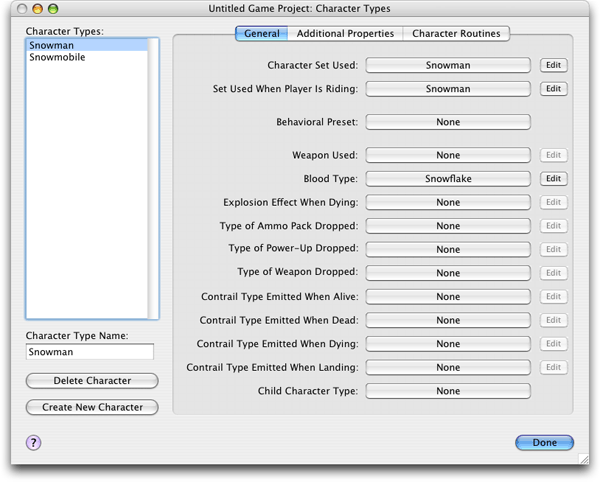
Character Set Used Pop-Up Menu
Determines which character set is used to depict the selected character type
Set Used When Player Is Riding Pop-Up Menu
Determines which character set is used to depict the selected character type when the player is riding in him. This only applies if this type of character is a vehicle that the player can ride in, as determined by the Is a Vehicle checkbox in the Additional Properties tab.
Behavioral Preset Pop-Up Menu
Determines which behavioral preset is used by the selected character type. Behavioral presets govern the basic behavior of characters, and may override certain properties set in the Additional Properties tab. If the behavioral preset is set to None, the character's behavior is determined entirely by the properties set in the Additional Properties tab.
Weapon Used Pop-Up Menu
Determines the type of weapon used by characters of the selected type. (The Additional Properties tab contains the related Delay Between Attacks property.)
Blood Type Pop-Up Menu
Determines the type of blood spilt by characters of the selected type. (The Additional Properties tab contains the related Bleeding Resistance property.)
Explosion Effect When Dying Pop-Up Menu
Determines which projectile's detonation effect will appear when characters of the selected type die. Depending upon the effect chosen, characters of the selected type can be made to explode and injure others upon dying.
Type of Ammo Pack Dropped Pop-Up Menu
Determines the type of ammo pack dropped by the selected type of character. (The Additional Properties tab contains the related Amount of Ammo In Each Pack Dropped and Number of Ammo Packs Dropped properties.)
Type of Power-Up Dropped Pop-Up Menu
Determines the type of power-up dropped by the selected type of character. (The Additional Properties tab contains the related Number of Power-Ups Dropped and Value of Power-Up Dropped properties.)
Type of Weapon Dropped Pop-Up Menu
Determines the type of weapon dropped by the selected type of character
Contrail Type Emitted When Alive Pop-Up Menu
Determines the type of Contrail emitted by living characters of the selected type. The timing of the contrails can be set with the Delay Between Contrails Alive property in the Additional Properties tab.
Contrail Type Emitted When Dead Pop-Up Menu
Determines the type of Contrail emitted by dead characters of the selected type. The timing of the contrails can be set with the Delay Between Contrails Dead property in the Additional Properties tab.
Contrail Type Emitted When Dying Pop-Up Menu
Determines the type of Contrail emitted by dying characters of the selected type. The timing of the contrails can be set with the Delay Between Contrails Dying property in the Additional Properties tab.
Contrail Type Emitted When Landing Pop-Up Menu
Determines which type of contrail is emitted when the selected type of character lands on the ground. This contrail may be used to depict the dust cloud produced by the landing impact.
Child Character Type Pop-Up Menu
Determines the type of child character that is released by characters of the selected type upon their death. (The Additional Properties tab contains the related Child Quantity property.)