To edit a character set's sounds, select the Sound Collections tab in the Character Sets Window. The Sound Collections tab contains the Sound Collections List Box and the Sound Effects List Box, as well as buttons for adding, removing, and playing sounds. The use of each control in the Sound Collections tab is explained below.
For more information on the use of sound editing controls, see the Editing Sound Collections part of the Common Production Tasks section.
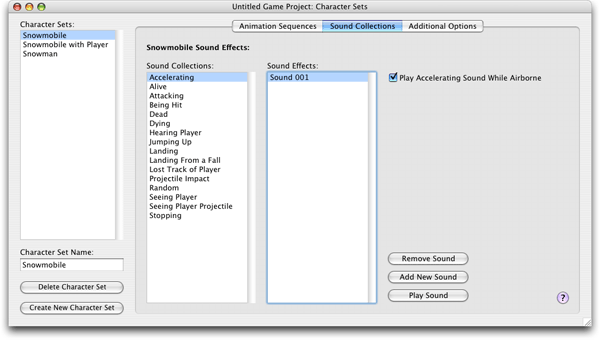
Sound Collections List Box
Select a sound collection to edit from this list box. Each collection may contain several variations of the same type of sound. The exact sound played is selected at random.
Sound Effects List Box
This list box contains the sounds in the selected sound collection. Selecting a sound from this list box allows it to be removed or played using the buttons to the right.
Play Accelerating Sound While Airborne Checkbox
Determines whether the selected character makes an accelerating sound while moving through the air. If this box is not checked, the character will only make an accelerating sound when moving across the ground. This checkbox is only visible when the Accelerating sound collection is selected.
Remove Sound Button
Removes the currently selected sound effect
Add New Sound Button
Adds a new sound effect to the currently selected sound collection
Play Sound Button
Plays the currently selected sound effect