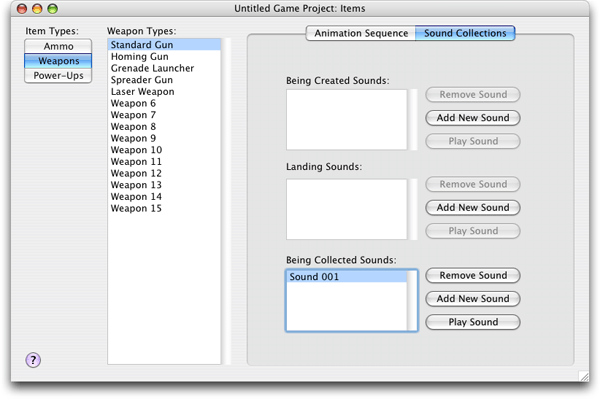The Weapons section of Items Window is used to edit the appearance and sounds of the 15 weapon items that the player may collect. Select the Weapons section using the Item Types controls on the left side of the Items Window, and select a weapon type to edit from the Weapon Types list. Note that although a game may have more than 15 weapon types in total, only the first 15 may exist as items that the player can collect; additional weapons are used only by enemy characters.
Editing Weapon Type Animation Frames
Each weapon type contains a single animation sequence, which plays in a loop until the weapon is collected or disappears. The controls used for editing weapon type animation frames are in the Items Window's Animation Sequence tab, as shown below. For information on the use of animation editing controls, see the Using Image Wells part of the Common Production Tasks section.
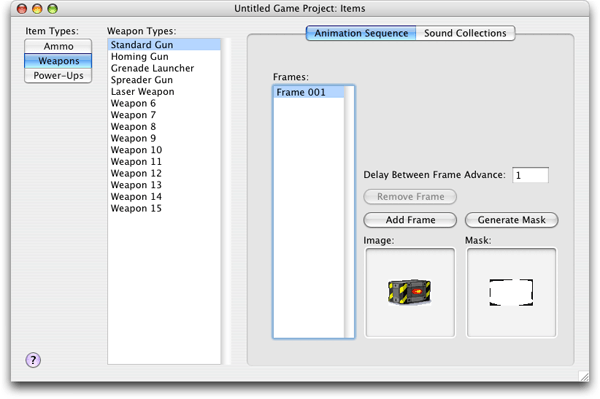
Editing Weapon Type Sound Collections
Each weapon type contains three sound collections: Being Created Sounds, Landing Sounds, and Being Collected Sounds. The controls used for editing weapon type sound collections are in the Items Window's Sound Collections tab, as shown below. For information on the use of sound editing controls, see the Editing Sound Collections part of the Common Production Tasks section.