Performance Conditions can be established to limit the number of times a routine can be performed or to prevent a routine from being performed recursively. Additionally, Performance Prerequisites can be set up to prevent a routine from being performed if one or more variables lack the proper values. If the Performance Prerequisites are not met, another routine may be performed in place of the original routine.
Click the Performance Conditions... button below the Actions to Perform column in the Level Routines Window to display the Routine Performance Conditions Window. The controls in the Routine Performance Conditions Window are described below.
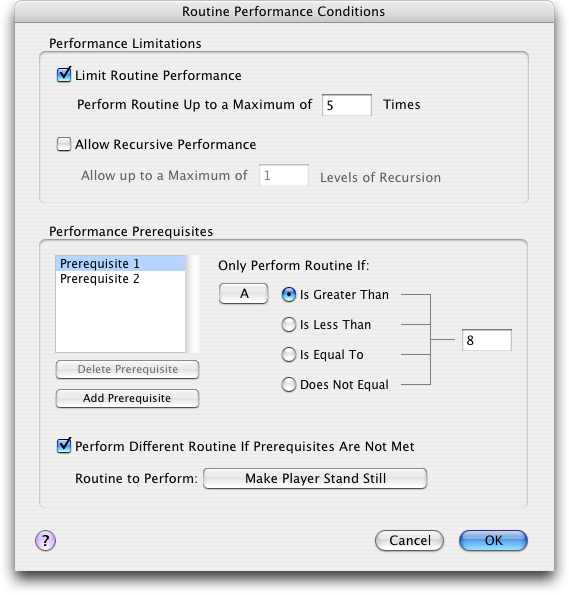
Limiting Routine Performance
Limit Routine Performance Checkbox
Determines whether the selected routine is only able to be performed a limited number of times
Perform Routine Up To a Maximum Of Field
Determines the number of times that the selected routine is able to be performed
Specifying Recursion Options
Allow Recursive Performance Checkbox
Determines whether the selected routine is allowed to be performed recursively, meaning it can be performed repeatedly without first being given a chance to complete its initial operation. Recursion may occur when a routine performs a Perform Additional Routine Action upon itself. Handled incorrectly, recursion can cause the computer to lock up. For more information on recursion, see the Perform Additional Routines section.
Allow Up To a Maximum of Field
Determines how many copies of the selected routine are allowed to be performed concurrently
Configuring Performance Prerequisites
Performance Prerequisites List
This list contains the prerequisites that must be satisfied in order for the selected routine to be allowed to be performed. To edit a Performance Prerequisite, select it from the Performance Prerequisites list.
Delete Prerequisite Button
Deletes the currently selected Performance Prerequisite. Only the last Prerequisite may be deleted
Add Prerequisite Button
Adds a new Performance Prerequisite. There may be up to five prerequisites.
Performance Prerequisites Radio Buttons
Determines which comparative operation is performed when the selected Performance Prerequisite is evaluated. A variable may be tested to see whether it is greater than, less than, equal to, or not equal to a specific value. If the test is passed, the Performance Prerequisite is satisfied.
Variable Pop-Up Menu
Determines which variable is referred to when the selected Performance Prerequisite is evaluated.
Variable Value Edit Field
Performing a Different Routine If Prerequisites Are Not Met
Perform Different Routine If Prerequisites Are Not Met Checkbox
Determines whether a different routine is performed if the specified prerequisites are not satisfied
Routine To Perform Pop-Up Menu
Determines which routine is performed in place of the selected routine if the specified Performance Prerequisites are not satisfied
After the Performance Conditions have been set, click the OK Button to confirm any changes that have been made and return to the Level Routines Window, or click the Cancel Button to return to the Level Routines Window without saving any changes.
More information on routines is available in the Routines part of the Elements of a Game section.