To edit a player type's additional properties, select the Additional Properties tab in the Player Types Window. This tab holds a property list containing a large collection of checkboxes and numeric data determining various aspects of the player type's behavior and physicality. For information on the use of property lists, see the Editing Property Lists part of the Common Production Tasks section. Each player type property is explained below.
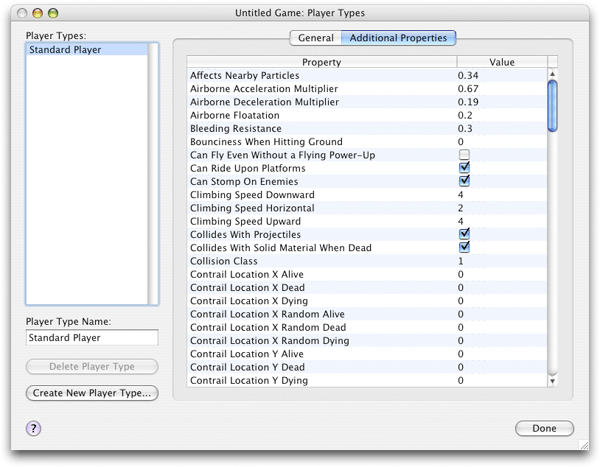
Affects Nearby Particles
A number usually between 0 and 1 that indicates the degree to which the player's movement causes air turbulence that affects nearby particles. Particles are typically small harmless projectiles with low rates of gravitational acceleration.
Airborne Acceleration Multiplier
Determines how fast the player can change his horizontal momentum while moving through the air. This is not actually possible in real life, but it is common in games. Players often have abnormally high airborne acceleration multipliers, such as 0.67, since they need to quickly accelerate up and over the lip of obstacles that they jump over.
Airborne Deceleration Multiplier
Determines how quickly the player's forward momentum is lost while he is airborne. Characters often come to a stop more slowly when they don't have the friction of the ground under their feet to stop them. This value should be a number between 0 and 1, with 1 indicating that the player decelerates horizontally just as quickly when in the air as when standing on the ground.
Airborne Floatation
The effect of gravity upon the player is reduced by this portion of its usual amount when the player begins his descent after a jump. This property allows the player to hover slightly after reaching the peak of a jump, making it easier for him to leap over low-flying projectiles and other obstacles. This value should be a number between 0 and 1.
Bleeding Resistance
A number between 0 to 1 that indicates how resistant the player is to bleeding when hit by a projectile; 0 = not at all resistant; 1 = fully resistant.
Bounciness When Hitting Ground
A number between 0 and 1 that determines how much the player bounces when he falls to the ground as the result of being hit by a projectile while in mid-air. A value of 1 indicates that the player will bounce upwards at the same speed at which he was falling immediately prior to hitting the ground.
Can Fly Even Without a Flying Power-Up
Determines whether the player can fly even without having collected a Flying Power-Up. When the player is flying, his movement through the air can be controlled with the arrow keys, and his upward speed is determined by his Flying Upward Acceleration Rate and Maximum Vertical Speed properties.
Can Ride Upon Platforms
Determines whether the player is able to stand on top of any character whose "Is a Platform" checkbox is checked.
Can Stomp On Enemies
Determines whether the player can injure enemies by stomping on them. If this checkbox is checked, the amount of stomp damage inflicted upon characters when they are stomped on will be determined by the value of the player's Touch Damage Inflicted property, with respect to the player's downward speed. The speed at which the victim is launched upward is determined by the Stomp Launch Speed property.
Climbing Speed Downward
Determines how quickly the player can climb down a piece of animated scenery whose "Player Can Climb on Scenery" checkbox is checked. The player's climbing speed is measured in pixels per tick. There are 30 ticks per second.
Climbing Speed Horizontal
Determines how quickly the player can climb horizontally along piece of animated scenery whose "Player Can Climb on Scenery" checkbox is checked. The player's climbing speed is measured in pixels per tick. There are 30 ticks per second.
Climbing Speed Upward
Determines how quickly the player can climb up a piece of animated scenery whose "Player Can Climb on Scenery" checkbox is checked. The player's climbing speed is measured in pixels per tick. There are 30 ticks per second.
Collides With Projectiles
Determines whether the player can be hit by projectiles. If he can not be hit by projectiles, he will be impervious to projectile attacks, but he may still be hurt by falling or being rammed by a character that inflicts "Touch Damage".
Collides With Solid Material When Dead
Determines whether the player can pass through walls, floors, and ceilings after dying. If the player does not collide with solid material when dead, he will fall to the bottom of the screen and disappear.
Collision Class
Determines which types of characters the player collides with: 0 = doesn't collide with any others; 1 and higher = collides with those of different values; 255 and higher = collides with all others regardless of their value. Normally, any two characters that share the same Collision Class value will pass right through each other.
Contrail Location X Alive
Determines the horizontal location of the contrails that may be released by the player when he is alive, with regard to the player's current position
Contrail Location X Dead
Determines the horizontal location of the contrails that may be released by the player when he is dead, with regard to the player's current position
Contrail Location X Dying
Determines the horizontal location of the contrails that may be released by the player when he is dying, with regard to the player's current position
Contrail Location X Random Alive
Determines the randomness of the horizontal location of the contrails that may be released by the player when he is alive, with regard to the player's current position
Contrail Location X Random Dead
Determines the randomness of the horizontal location of the contrails that may be released by the player when he is dead, with regard to the player's current position
Contrail Location X Random Dying
Determines the randomness of the horizontal location of the contrails that may be released by the player when he is dying, with regard to the player's current position
Contrail Location Y Alive
Determines the vertical location of the contrails that may be released by the player when he is alive, with regard to the player's current position
Contrail Location Y Dead
Determines the vertical location of the contrails that may be released by the player when he is dead, with regard to the player's current position
Contrail Location Y Dying
Determines the vertical location of the contrails that may be released by the player when he is dying, with regard to the player's current position
Contrail Location Y Random Alive
Determines the randomness of the vertical location of the contrails that may be released by the player when he is alive, with regard to the player's current position
Contrail Location Y Random Dead
Determines the randomness of the vertical location of the contrails that may be released by the player when he is dead, with regard to the player's current position
Contrail Location Y Random Dying
Determines the randomness of the vertical location of the contrails that may be released by the player when he is dying, with regard to the player's current position
Delay Between Contrails Alive
The number of ticks that must pass between contrail emissions when the player is alive. There are 30 ticks per second.
Delay Between Contrails Dead
The number of ticks that must pass between contrail emissions when the player is dead. There are 30 ticks per second.
Delay Between Contrails Dying
The number of ticks that must pass between contrail emissions when the player is dying. There are 30 ticks per second.
Delay Between Random Sounds
The minimum number of ticks that may separate random sounds emitted by the player. There are 30 ticks per second.
Delay Between Random Sounds Random
A random number of ticks added to the minimum number of ticks separating the player's random sounds. There are 30 ticks per second.
Delay Between Weapon Changes
Determines how many ticks pass between weapon changes when the player is rapidly cycling through his inventory of weapons by holding down the Change Weapon button. There are 30 ticks per second.
Fall Back Deceleration Multiplier
Determines the rate at which the player slows down when falling backwards through the air; 0 = doesn't slow down; 1 = slows down at the standard deceleration rate.
Falling Damage
Determines how much damage the player sustains when hitting the ground at his Maximum Downward Speed. (Damage is reduced if the player hits the ground at a lower speed; if the player hits the ground at less than half of his Maximum Downward Speed, no damage is sustained at all.)
Flying Upward Acceleration Rate
Determines how quickly the player can accelerate upwards or downwards when he is flying. Depending upon the "Can Fly Even Without Flying Power-Up" property, the player may or may not need a Flying Power-Up in order to be able to fly. When the player is flying, his movement through the air can be controlled with the arrow keys.
Gravitational Acceleration Rate
When the player is falling through the air, this number determines how much downward speed he will gain with the passing of each tick. Note that the "Airborne Floatation" property can reduce the effect of gravity upon the player when he begins his descent from a jump.
Horizontal Acceleration Rate
When the player is walking, this number determines how much speed he will gain with the passing of each tick. There are 30 ticks per second.
Horizontal Deceleration Rate
When the player is not walking forward, he will decelerate at a rate of this number of pixels per tick. There are 30 ticks per second.
Initial Hit Points
The player's initial number of hit points. This number is usually set to the same value as that of the Maximum Hit Points property, so that when the game begins, the player is at full health.
Injures All Other Characters By Touching Them
Determines whether the player injures any other character just by touching him. If this box is checked, the amount of damage inflicted depends on the value of the Touch Damage Inflicted property.
Injures Lighter Characters By Touching Them
Determines whether the player injures any character of lesser weight, just by touching him. If this box is checked, the amount of damage inflicted depends on the value of the Touch Damage Inflicted property.
Invincibility Duration After Being Hit
Determines how long the player will remain invincible after being hit by a projectile, as measured in ticks. There are 30 ticks per second.
Is A Platform
Determines whether other characters can ride on top of the player. Any character whose "Can Ride Upon Platforms" checkbox is checked may ride as a passenger atop a Platform.
Is A Platform When Dead
Determines whether other characters can stand on top of the player after he dies
Jump High Gravity Multiplier
When the player holds down the jump key instead of merely tapping it, he can be made to jump higher. This value determines how much higher he jumps. Common values range from 0.5 to 2.0, with larger values indicating increased jump heights.
Jumping Speed
Determines the player's upward speed (as measured in pixels per tick) when he jumps off the ground. There are 30 ticks per second.
Knee Bend When Jumping
Determines the number of ticks that the player will spend bent downward immediately before jumping. There are 30 ticks per second.
Knee Bend When Landing
Determines the number of ticks that the player will spend bent downward after landing from a jump. There are 30 ticks per second.
Maximum Downward Speed
Determines the maximum speed at which the player can fall downwards as a result of gravitational acceleration, as measured in pixels per tick. (The time it takes for this terminal velocity to be reached depends upon the value of the player's Gravitational Acceleration Rate property.) There are 30 ticks per second.
Maximum Hit Points
If the player's hit points is equal to this value, he will be considered to have all of his energy. This is the number of hit points the player is assigned after collecting a Full Health Recovery Power-Up.
Maximum Horizontal Speed
Determines the maximum speed at which the player can run, as measured in pixels per tick. (The time it takes for this speed to be reached depends upon the player's Horizontal Acceleration Rate property.) There are 30 ticks per second.
Maximum Step Up
Determines the player's ability to walk up stairs and ramps. Since the smallest unit of material on the game's solid material mask is 8 pixels in height, a Maximum Step Up of 8 allows the player to scale small bumps in the terrain. The player could overcome larger terrain features by jumping.
Maximum Super Speed
Determines the maximum speed at which the player can run while he has the benefit of a Super Speed Power-Up, as measured in pixels per tick. (The time it takes for this speed to be reached depends upon the player's Horizontal Acceleration Rate property.) There are 30 ticks per second.
Maximum Vertical Speed
Determines the maximum speed at which the player may accelerate upwards or downwards when he is flying. Depending upon the Can Fly Even Without Flying Power-Up property, the player may or may not need a Flying Power-Up in order to be able to fly.
Noisiness While Climbing
Determines how much noise the player makes when he climbs up or down. If he is noisy enough, enemy characters will hear him.
Noisiness While Jumping Up
Determines how much noise the player makes when he jumps up. If he is noisy enough, enemy characters will hear him.
Noisiness While Landing
Determines how much noise the player makes when he lands from a jump. If he is noisy enough, enemy characters will hear him.
Noisiness While Running
Determines how much noise the player makes when he is running. If he is noisy enough, enemy characters will hear him.
Passengers Cant Jump Off While In Motion
If another character is riding on top of the player, and if the player is moving, then the passenger may be unable to jump off until the player stops moving.
Passengers Cant Walk Off While In Motion
If another character is riding on top of the player, and if the player is moving, then the passenger may be unable to walk off until the player stops moving.
Slides Down Slopes Alive
If the player is standing near a ledge, this value determines the portion of the player's width that must be hanging over the edge of a ledge before the player will slide off the ledge. This value should be a number between 0 and 1.
Slides Down Slopes Dead
If the player is lying on the ground dead, this value determines the portion of the player's width that must be hanging over the edge of a ledge before the player will slide off the ledge. This value should be a number between 0 and 1.
Slides Down Slopes Falling Back
If the player is falling backwards as a result of being hit by a projectile, this value determines the portion of the player's width that must be hanging over the edge of a ledge before the player will slide off the ledge. This value should be a number between 0 and 1.
Slipperiness
Determines how quickly the player accelerates when sliding down a slope, as measured in pixels of acceleration per tick. There are 30 ticks per second.
Sticks to Platforms
When the player lands on top of a character that can serve as a platform, his horizontal speed is reduced to this portion of its previous value; 0.0 = full reduction in speed; 0.5 = partial reduction in speed; 1.0 = no reduction in speed
Stomp Launch Speed
Determines the speed at which characters are launched upward after the player stomps on them. This value is measured in pixels of movement per tick. There are 30 ticks per second.
Supports Shell Casings
Determines whether shell casings that land on top of the player stay there or fall off: 0 = shell casings always fall off; 1.0 = shell casings always land on the player; 0.5 = shell casings land there half the time
Touch Damage Inflicted
Determines how much damage the player inflicts upon a victim during a collision. Touch Damage can only occur if one of the Injures Other Characters by Touching them checkboxes is checked. If the Touch Damage Rises When Character Is Moving checkbox is checked, the damage will be increased with respect to the player's speed. For example, if this value is set to 8 and the player runs at a speed of 10 into a victim, the damage would be 5 times 8, or 80. If the Touch Damage Rises When Player Is Moving checkbox is not checked, the damage would be limited to the value entered here.
Touch Damage Fall Back Amount
Determines the speed at which at which a victim is tossed horizontally upon colliding with the player, with respect to the weight of the victim. If the Touch Damage Rises When Player Is Moving box is checked, the speed at which the victim is thrown will be increased with respect to the speed of the player. For example, if this value is set to 100 and the player runs at a speed of 10 into a victim whose weight is 200, the victim will be launched horizonally at a speed of 100 times 10, divided by 200, or 5.
Touch Damage Launch Factor
Determines the speed at which at which a victim is tossed vertically upon colliding with the player, with respect to the weight of the victim. If the Touch Damage Rises When Player Is Moving box is checked, the speed at which the victim is thrown will be increased with respect to the player's speed. For example, if this value is set to 100 and the player runs at a speed of 10 into a victim whose weight is 200, the victim will be launched upwards at a speed of 100 times 10, divided by 200, or 5.
Touch Damage Resistance Horizontal
Determines the player's resistance is to horizontal touch damage. This value should be a number between 0 and 1, with 1 indicating full immunity. Note that if the player is highly resistant to horizontal touch damage, his hit points will be preserved when he is hit from the side by another character, but he may still be thrown backwards if his Weight is insufficient.
Touch Damage Resistance Vertical
Determines the player's resistance is to vertical touch damage. This value should be a number between 0 and 1, with 1 indicating full immunity. Note that if the player is highly resistant to vertical touch damage, his hit points will be preserved when he is hit from above or below by another character, but he may still be thrown backwards if his Weight is insufficient.
Touch Damage Rises When Character Is Moving
Determines whether the player inflicts greater damage by running into a victim instead of merely touching the victim. If this box is checked, the amount of damage inflicted and the speed at which the victim is thrown horizontally and vertically will be multiplied by the player's speed.
Triggers Animated Scenery
Determines whether the player's presence causes certain types of animated scenery objects to change their appearance. Refer to the Animated Scenery window for a more detailed description of the effects of this property.
Wall Jump Length
Determines how long, as measured in ticks, the player remains in his "Wall Jump" pose after jumping off a wall. There are 30 ticks per second.
Wall Jump Speed Out
Determines the horizontal speed at which the player can bound off a wall, as measured in pixels per tick. There are 30 ticks per second.
Wall Jump Speed Up
Determines the vertical speed at which the player can bound off a wall, as measured in pixels per tick. There are 30 ticks per second.
Weight
Determines how much the player weighs when alive. If the player is sufficiently heavy, he will be able to push lighter characters aside, and he will remain more stable when a force is exerted upon him.
Weight When Dying
Determines how much the player weighs when dying. Setting a player's weight to a lower value when he is dying than when he is alive causes him to be thrown at a higher velocity upon being hit, creating a potentially more dramatic death sequence.
Has (Weapon Name)
Determines whether a weapon is in the player's inventory. If this box is not checked, there is still a possibility that the player will enter the current level holding this weapon; it may have been carried over from the previous level.
Ammo For (Weapon Name)
Determines how many rounds of ammo the player holds at the beginning of this level. (Ammo may alternatively be added to the player's inventory if it was carried over from the previous level.)
Maximum Ammo For (Weapon Name)
Determines the maximum number of Ammo Packs that the player may hold for a weapon at any given time.