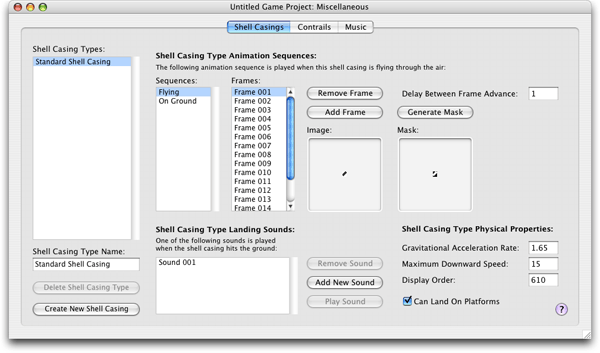Each shell casing type has two animation sequences, both of which may consist of any number of frames. The controls used for editing a shell casing's animation frames are found in the Miscellaneous Window's Shell Casings tab. The first animation sequence, Flying, contains the frames that are displayed when the shell casing is in the air. The other animation sequence, On Ground, contains the frames that are displayed after the shell casing has landed. For information on the use of animation editing controls, see the Using Image Wells part of the Common Production Tasks section.