Shell casing types have a few physical properties that influence their appearance and determine how they interact with the environment. These properties are edited using the fields found under the Miscellaneous Window's Shell Casing tab. Each property is described below.
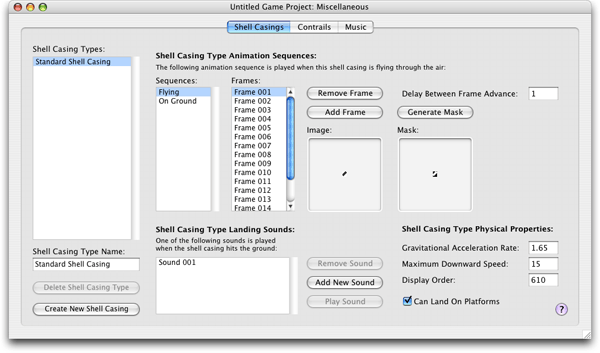
Delay Between Frame Advance
Determines the number of ticks that must pass between frames in the selected shell casing's animation sequences. There are 30 ticks per second.
Gravitational Acceleration Rate
The rate of downward acceleration applied to the selected type of shell casing, as measured in pixels of acceleration per tick. There are 30 ticks per second.
Maximum Downward Speed
Determines the maximum speed at which the selected shell casing may fall, as measured in pixels of movement per tick. There are 30 ticks per second.
Display Order
Determines the layer on which the shell casing sprite is placed. Values greater than 600 cause the contrail to appear in front of the player.
Can Land On Platforms Checkbox
Determines whether the selected type of shell casing is able to land on top of platforms. If so, it will remain on top of the platform until the platform is destroyed. If the shell casing can not land on the platform, it will fall until it hits the ground.