The Sound Effects tab in the Interface Window contains controls for editing interface sounds that are not related to level content. Each of these sounds can be previewed by clicking its associated triangular Play icon. To change a sound, click its Select New Sound... button, and choose a new sound from the Open dialog box. For information on creating Sounds, see the Content Creation Applications section. The purpose of each of the sounds listed within the Sound Collections tab is explained below.
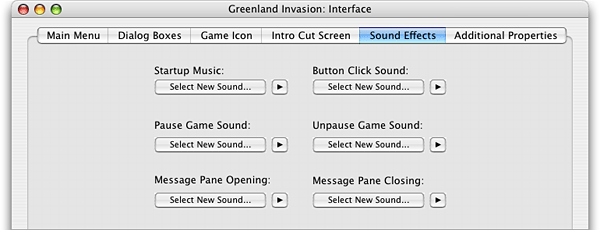
Startup Music
The Startup Music plays when the game launches, and continues until the player clicks the Begin New Game button in the Main Menu. When the player returns to the Main Menu, the Startup Music resumes.
Button Click Sound
The Button Click Sound is heard when the player clicks one of the buttons in the Main Menu.
Pause Game Sound
The Pause Game Sound is played whenever the game is paused.
Unpause Game Sound
The Unpause Game Sound is played whenever the game is resumed after having been paused.
Message Pane Opening
The Message Pane Opening Sound is played whenever a message pane appears. For more versatility, this sound may be replaced with a silent sound file, and each message pane may be configured to play its own unique sound upon opening.
Message Pane Closing
The Message Pane Closing Sound is played whenever a message pane disappears. For more versatility, this sound may be replaced with a silent sound effect, and each message pane may be configured to play its own unique sound upon closing.
Camera Shutter Sound
The Camera Shutter Sound is heard when the player captures a screen shot of the game. Screen shots are taken by pressing the F1 key during game play.