When a respawn location is selected in the Levels Window, its properties may be edited using the Properties floating window (Command-0), as described below:
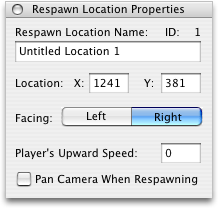
Respawn Location Name Field
Determines the name of the selected respawn location
Location X and Y Fields
Determines the location of the selected respawn location
Facing Controls
Determines the direction in which the player faces upon being brought back to life at the selected respawn location
Player's Upward Speed Field
Displays the speed at which the player is shot upward upon being brought back to life at the selected respawn location
Pan Camera When Respawning Checkbox
Determines whether the camera pans towards the player when he reappears at this respawn location. If this box is not checked, the camera will jump immediately to the player's new location.
More information on respawn locations is available in the Elements of a Game section.