When a player start location is selected in the Levels Window, its properties may be edited using the Properties floating window (Command-0), as described below:
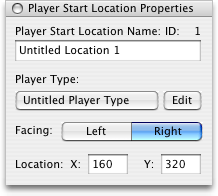
Player Start Location Name Field
Determines the name of the selected player start location
Player Type Pop-Up Menu
Determines the player type that is used when the player begins from the selected player start location. The Edit button may be used to edit the game project's player types, as described in the Player Type Editing section.
Facing Controls
Determines the direction in which the player faces when he begins from the selected player start location.
Location X and Y Fields
Determines the location of the selected player start location.
More information on the player is available in the Elements of a Game section.