When the Message Pane Actions item is selected in the Level Routines Window's Actions to Perform column, the following set of controls appears in the panel on the right side of the Level Routines window. These controls are used to configure actions that show or hide message panes when the selected routine is performed in the game.
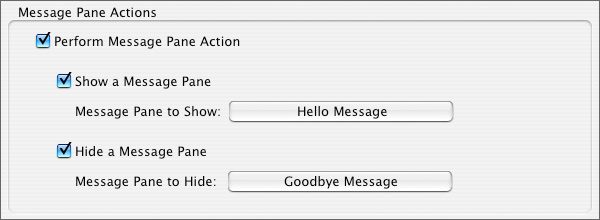
Perform Message Pane Action Checkbox
Determines whether a message pane is shown or hidden when the selected routine is performed
Show a Message Pane Checkbox
Determines whether a message pane is shown when the selected routine is performed. If this box is checked, the selected message pane will remain visible for the duration of its Ticks Before Disappearing property.
Message Pane To Show Pop-Up Menu
Determines which message pane is shown when the selected routine is performed
Hide a Message Pane Checkbox
Determines whether a message pane is hidden when the selected routine is performed. If this box is checked, the selected message pane will remain hidden for the duration of its Ticks Before Reappearing property.
Message Pane To Hide Pop-Up Menu
Determines which message pane is hidden when the selected routine is performed
More information on message panes is available in the Elements of a Game section.