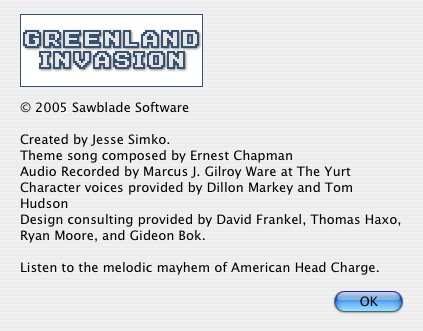Shortly after a game is launched, a progress bar will track the loading of general game data. When the data has finished loading, the title screen becomes visible.
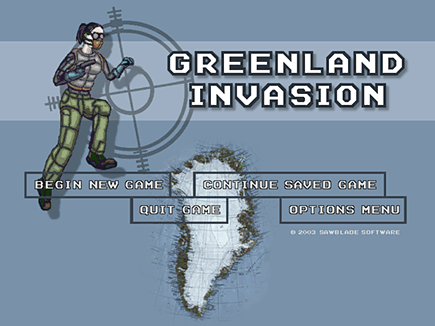
The title screen consists of a large background image and the following five buttons:
Begin Button
The Begin Button is used to start a new game. In some games, if the command and option keys are pressed when the Begin Button is clicked, the "secret" Cheat Dialog Box will appear. The Cheat Dialog lets you choose the level from which to begin. If you cheat in Greenland Invasion, you will be able to test secret levels demonstrating advanced Power Game Factory features.
Keyboard Shortcut: Command-N
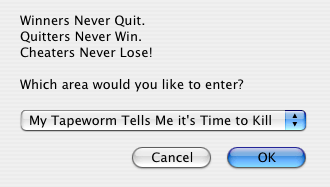
Continue Saved Game Button
The Continue Saved Game Button is used to resume a previously saved game. When the Continue Saved Game Button is clicked, a selection of available saved games appears, along with controls for resuming and deleting saved games. More information on saved games is available in the Managing Saved Games section.
Keyboard Shortcuts: Command-C, Command-R
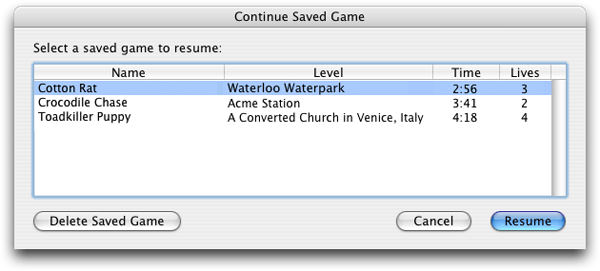
Quit Button
The Quit Game Button quits the application.
Keyboard Shortcut: Command-Q
Options Button
Clicking the Options Button causes the Preferences Window to appear. The Preferences Window provides access to three categories of user-selected options: Graphics, Controls, and Sounds. Information on configuring preferences is available in the Setting Game Preferences section.
Keyboard Shortcuts: Command-O, Command-P
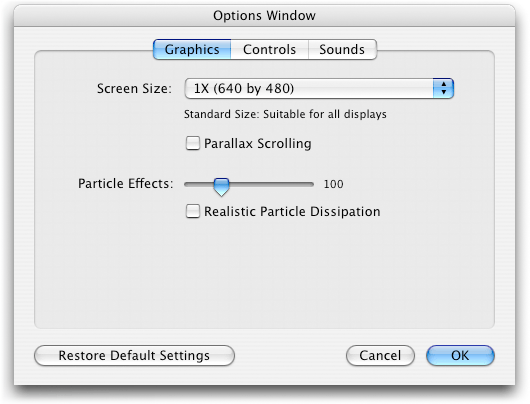
Credits Button
The Credits Button displays a dialog box containing information about the game's creators, as shown below.