When the Sound Actions item is selected in the Level Routines Window's Actions to Perform column, the following set of controls appears in the panel on the right side of the Level Routines window. These controls are used to configure actions that play or stop sounds and change the volume of the background music when the selected routine is performed in the game.
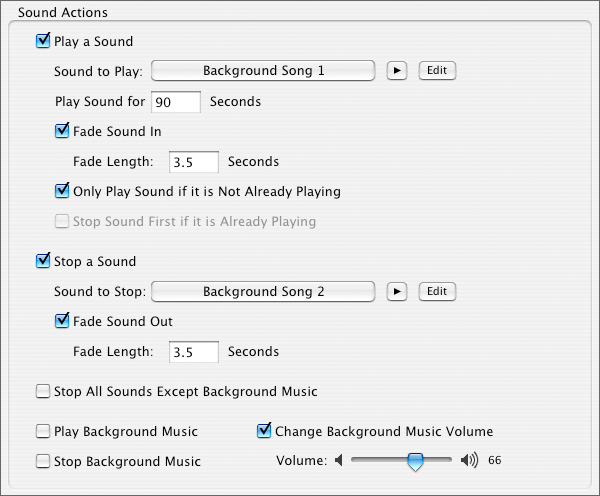
Play a Sound Checkbox
Determines whether a sound is played when the selected routine is performed
Sound To Play Pop-Up Menu
Determines which sound is played when the selected routine is performed. The Play button may be used to preview the sound, and the Edit button may be used to edit the game's available sounds.
Play Sound For Field
Determines the duration of the sound
Fade Sound In Checkbox
Determines whether the sound will fade in as it starts playing
Fade Length Field
Determines the duration of the sound fade-in
Only Play Sound If It Is Not Already Playing Checkbox
Determines whether the sound will only be played if it was not already playing prior to the performance of the selected routine. This box may only be checked if the Stop Existing Sound Before Playing checkbox is not checked.
Stop Sound First If It Is Already Playing Checkbox
Determines what to do if the sound was already playing prior to the performance of the selected routine. If this box is checked, then the sound will be stopped then immediately replayed when the selected routine is performed. This box may only be checked if the Only Play Sound If It Is Not Already Playing checkbox is not checked.
Stop a Sound Checkbox
Determines whether a sound is stopped when the selected routine is performed
Sound To Stop Pop-Up Menu
Determines which sound is stopped when the selected routine is performed. The Play button may be used to preview the sound, and the Edit button may be used to edit the game's available sounds.
Fade Sound Out Checkbox
Determines whether the sound will fade out before stopping
Fade Length Field
Determines the duration of the sound fade
Stop All Sounds Except Background Music
Determines whether all sounds are stopped when the selected routine is performed (This does not include background music or sounds made by characters or other objects; only sounds that were played by routines are stopped.)
Play Background Music Checkbox
Determines whether the background music is played when the selected routine is performed
Stop Backgrounds Music Checkbox
Determines whether the background music is stopped when the selected routine is performed
Change Background Music Volume Checkbox
Determines whether the volume of the background music is changed when the selected routine is performed
Background Music Volume Slider
Determines the volume that the background music is set to when the selected routine is performed
More information on sounds is available in the Adding Music Tracks section.