The player's primary health display is comprised of a collection of several frames, each representing a different degree of player health, which is measured in hit points. A second, similar health display appears when the player is experiencing the effects of an invincibility power-up. This alternative health display is functionally identical to the normal health display, but it may utilize a different color scheme in order to differentiate itself.
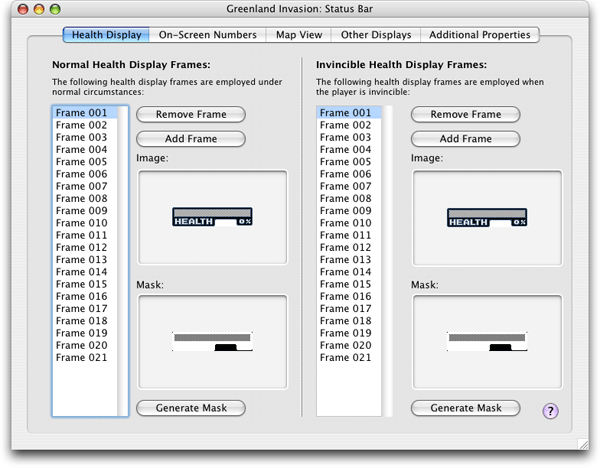
The health display editing controls are in the Status Bar window's Health Display tab. The Normal Health Display frames and the Invincible Health Display frames are edited using separate sets of animation frame list boxes and image wells. (For more information on sequence editing and the use of image wells, see Common Production Tasks.)
When arranging health display frames, images that indicate low player health should be placed at the top of the list, and images that indicate high player health should be placed at the bottom of the list. Any number of frames may be used to complete a health display; using more frames allows for a more precise indication of the player's state of health, but also requires somewhat more memory.