The properties that determine the placement of the various components of the Status Bar appear in the Status Bar Window's Additional Properties tab. Each property here is explained below. (For more information on using property lists, see the Editing Property Lists part of the Common Production Tasks section.)
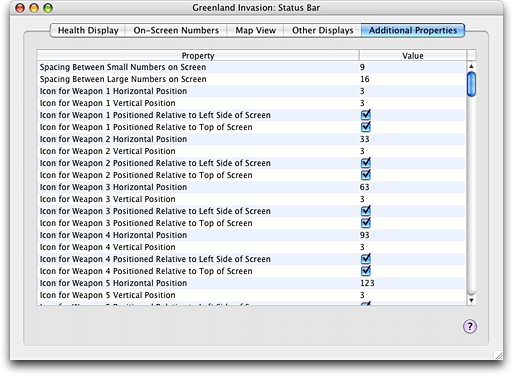
Spacing Between Small Numbers on Screen
Determines the distance between the small numbers that display the player's score, remaining ammo, and number of lives
Spacing Between Large Numbers on Screen
Determines the distance between the large numbers that display the player's score, remaining ammo, and number of lives
Icon for Weapon [Number] Horizontal Position
Determines the horizontal screen position of the icon that represents one of the fifteen weapons that may appear in the Status Bar. If the associated "Icon for Weapon Positioned Relative to Left Side of Screen" checkbox is checked, then the icon will be placed this distance from the left edge of the screen. Otherwise, it will be positioned relative to the right edge of the screen.
Icon for Weapon [Number] Vertical Position
Determines the vertical screen position of the icon that represents one of the fifteen weapons that may appear in the status bar. If the associated "Icon for Weapon Positioned Relative to Top of Screen" checkbox is checked, then the icon will be placed this distance from the top edge of the screen. Otherwise, it will be positioned relative to the bottom edge of the screen.
Icon for Weapon [Number] Positioned Relative to Left Side of Screen
Determines whether the icon for a weapon is positioned relative to the left edge of the screen or relative to the right edge of the screen.
Icon for Weapon [Number] Positioned Relative to Top of Screen
Determines whether the icon for a weapon is positioned relative to the top edge of the screen or relative to the bottom edge of the screen.
Ammo Display [Number] Horizontal Position
Determines the horizontal screen position of the number that indicates how much ammo the player is holding for one of his weapons. If the associated "Ammo Display Positioned Relative to Left Side of Screen" checkbox is checked, then the number will be placed this distance from the left edge of the screen. Otherwise, it will be positioned relative to the right edge of the screen.
Ammo Display [Number] Vertical Position
Determines the vertical screen position of the number that indicates how much ammo the player is holding for one of his weapons. If the associated "Ammo Display Positioned Relative to Top of Screen" checkbox is checked, then the number will be placed this distance from the top edge of the screen. Otherwise, it will be positioned relative to the bottom edge of the screen.
Ammo Display [Number] Positioned Relative to Left Side of Screen
Determines whether the counter that indicates how much ammo the player is holding for one of his weapons is positioned relative to the left edge of the screen or relative to the right edge of the screen.
Ammo Display [Number] Positioned Relative to Top of Screen
Determines whether the counter that indicates how much ammo the player is holding for one of his weapons is positioned relative to the top of the screen or relative to the bottom of the screen.
Status Bar Slides Onto Screen When Level Begins
Determines whether the status bar slides downward onto the screen when the level begins. If this box is checked, the sliding is timed such that the status bar will be fully visible only when the level's Intro Picture disappears.
Display Health Bar
Determines whether the player's health bar appears on the screen during gameplay
Display Lives Remaining
Determines whether the Lives Remaining Display appears on the screen during gameplay
Display Player's Score
Determines whether the player's score appears on the screen during gameplay
Display Timer
Determines whether the Timer appears on the screen during gameplay
Display Points Rising Out of Objects
Determines whether points appear to rise out of objects that increase the player's score. For example, if the player kills an enemy character and earns 100 points, a small "100" may rise out the character as he dies.
Score Display Horizontal Position
Determines the horizontal screen position of the Score Display. If the "Display Positioned Relative to Left Edge of Screen" checkbox is checked, then it will be positioned relative to the left edge of the screen. If the "Positioned Relative to Center of Screen" checkbox is checked, then it will be positioned relative to the horizontal center of the screen. Otherwise, it will be positioned relative to the right edge of the screen.
Score Display Vertical Position
Determines the vertical screen position of the Score Display. If the "Score Display Positioned Relative to Top Edge of Screen" checkbox is checked, then the display will be positioned this distance from the top edge of the screen. Otherwise, it will be positioned relative to the bottom edge of the screen.
Score Display Backdrop Horizontal Offset
Determines the distance between the left edge of the Score Background and the left edge of the Score Display
Score Display Backdrop Vertical Offset
Determines the distance between the top of the Score Background and the top of the Score Display
Score Display Positioned Relative to Left Side of Screen
Determines whether the Score Display is positioned relative to the left edge of the screen or relative to the right edge of the screen
Score Display Positioned Relative to Top of Screen
Determines whether the Score Display is positioned relative to the top edge of the screen or relative to the bottom edge of the screen
Score Display Positioned Relative to Center of Screen
Determines whether the Score Display is positioned relative to the horizontal center of the screen. If this box is checked, the "Score Display Positioned Relative to Left Side of Screen" Checkbox is ignored.
Lives Remaining Display Horizontal Position
Determines the horizontal screen position of the Lives Remaining Display. If the "Display Positioned Relative to Left Edge of Screen" checkbox is checked, then it will be positioned relative to the left edge of the screen. If the "Positioned Relative to Center of Screen" checkbox is checked, then it will be positioned relative to the horizontal center of the screen. Otherwise, it will be positioned relative to the right edge of the screen.
Lives Remaining Display Vertical Position
Determines the vertical screen position of the Lives Remaining Display. If the "Lives Remaining Display Positioned Relative to Top Edge of Screen" checkbox is checked, then the display will be positioned this distance from the top edge of the screen. Otherwise, it will be positioned relative to the bottom edge of the screen.
Lives Remaining Display Backdrop Horizontal Offset
Determines the distance between the left edge of the Lives Remaining Background and the left edge of the Lives Remaining Display
Lives Remaining Display Backdrop Vertical Offset
Determines the distance between the top of the Lives Remaining Background and the top of the Lives Remaining Display
Lives Remaining Display Positioned Relative to Left Side of Screen
Determines whether the Lives Remaining Display is positioned relative to the left edge of the screen or relative to the right edge of the screen
Lives Remaining Display Positioned Relative to Top of Screen
Determines whether the Lives Remaining Display is positioned relative to the top edge of the screen or relative to the bottom edge of the screen
Lives Remaining Display Positioned Relative to Center of Screen
Determines whether the Lives Remaining Display is positioned relative to the horizontal center of the screen. If this box is checked, the "Lives Remaining Display Positioned Relative to Left Side of Screen" Checkbox is ignored.
Health Bar Horizontal Position
Determines the horizontal screen position of the player's health bar. If the "Health Bar Positioned Relative to Left Side of Screen" checkbox is checked, then the health bar will be placed this distance from the left edge of the screen. Otherwise, it will be positioned relative to the right edge of the screen.
Health Bar Vertical Position
Determines the vertical screen position of the player's health bar. If the "Health Bar Positioned Relative to Top of Screen" checkbox is checked, then the health bar will be placed this distance from the top of the screen. Otherwise, it will be positioned relative to the bottom of the screen.
Health Bar Positioned Relative to Left Side of Screen
Determines whether the player's health bar is positioned relative to the left edge of the screen or relative to the right edge of the screen.
Health Bar Positioned Relative to Top of Screen
Determines whether the player's health bar is positioned relative to the top of the screen or relative to the bottom of the screen.
Health Bar Positioned Relative to Player
Determines whether the player's health bar remains positioned relative to the location of the player. If so, the health bar will appear attached to the player at all times. If this checkbox is checked, the values of the "Health Bar Positioned Relative to Left Side of Screen" and "Health Bar Positioned Relative to Top of Screen" checkboxes will be ignored.
Time Remaining Display Horizontal Position
Determines the horizontal screen position of the Time Remaining Display. If the "Display Positioned Relative to Left Edge of Screen" checkbox is checked, then it will be positioned relative to the left edge of the screen. If the "Positioned Relative to Center of Screen" checkbox is checked, then it will be positioned relative to the horizontal center of the screen. Otherwise, it will be positioned relative to the right edge of the screen.
Time Remaining Display Vertical Position
Determines the vertical screen position of the Time Remaining Display. If the "Time Remaining Display Positioned Relative to Top Edge of Screen" checkbox is checked, then the display will be positioned this distance from the top edge of the screen. Otherwise, it will be positioned relative to the bottom edge of the screen.
Time Remaining Display Backdrop Horizontal Offset
Determines the distance between the left edge of the Timer Background and the left edge of the Time Remaining Display
Time Remaining Display Backdrop Vertical Offset
Determines the distance between the top of the Timer Background and the top of the Time Remaining Display
Time Remaining Display Positioned Relative to Left Side of Screen
Determines whether the Time Remaining Display is positioned relative to the left edge of the screen or relative to the right edge of the screen
Time Remaining Display Positioned Relative to Top of Screen
Determines whether the Time Remaining Display is positioned relative to the top edge of the screen or relative to the bottom edge of the screen
Time Remaining Display Positioned Relative to Center of Screen
Determines whether the Time Remaining Display is positioned relative to the horizontal center of the screen. If this box is checked, the "Time Remaining Display Positioned Relative to Left Side of Screen" Checkbox is ignored.
Recenter Timer Digits
Determines whether digits in the Time Remaining Display remain centered even when the width of the set of digits changes. For example, the width changes when the time remaining is reduced from 100 to 99.
Use Large Numbers for Ammo Counters
Determines whether large numbers are used to display the digits in the Ammo Counter Displays.
Use Large Numbers for Lives Remaining Display
Determines whether large numbers are used to display the digits in the Lives Remaining Display.
Use Large Numbers for Score Display
Determines whether large numbers are used to display the digits in the Score Display.
Use Large Numbers for Timer Display
Determines whether large numbers are used to display the digits in the Timer Display.