To edit a character set's animation sequences, select the Animation Sequences tab in the Character Sets Window. The Animation Sequences tab contains various controls, including list boxes filed with the character set's various animation sequences and frames, image wells displaying the selected frame, and fields for entering numerical properties. Each of these controls is explained below. For more information, refer to the the Additional Notes part of the Player Set Animation Sequences section, which is applicable to the topic of character set animation as well.
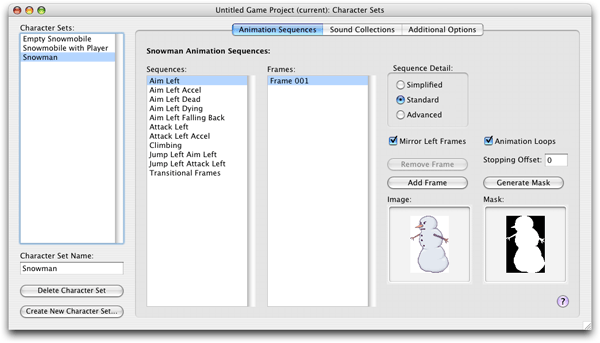
Sequences List Box
The Sequences list box contains a listing of the selected character set's animation sequences. The frames belonging to the selected sequence appear in the Frames list box directly to the right. A complete character set with Advanced Sequence Detail contains over 80 animation sequences. These sequences show the character aiming, moving, and attacking in eight directions, as well as falling, dying, climbing, and transferring from one action to another. An overview of the Character Set sequences follows. Note that if the selected character set's Sequence Detail is set to Standard or Simplified, fewer animation sequences will be listed. Likewise, if the Mirror Left Frames checkbox is checked, certain animation sequences will be removed from the character set.
Aiming Down Sequences
These animation sequences show the character aiming downwards while standing and accelerating:
Aim Down Facing Left
Aim Down Facing Right
Aim Down Left
Aim Down Right
Aim DownLeft Accel
Aim DownRight Accel
Aiming Left Sequences
These animation sequences show the character aiming to the left while standing, accelerating, and falling:
Aim Left
Aim Left Accel
Aim Left Dead
Aim Left Dying
Aim Left Falling Back
Aim Left Falling Dying
Aiming Right Sequences
These animation sequences show the character aiming to the right while standing. accelerating, and falling:
Aim Right
Aim Right Accel
Aim Right Dead
Aim Right Dying
Aim Right Falling Back
Aim Right Falling Dying
Aiming Up Sequences
These animation sequences show the character aiming upwards while standing and accelerating:
Aim Up Facing Left
Aim Up Facing Right
Aim Up Left
Aim Up Right
Aim UpLeft Accel
Aim UpRight Accel
Attacking Sequences
These animation sequences show the character attacking while aiming in various directions. Some attack animation sequences show the character running; others show the character in a stationary attack position:
Attack Down Facing Left
Attack Down Facing Right
Attack Down Left
Attack Down Right
Attack DownLeft Accel
Attack DownRight Accel
Attack Left
Attack Left Accel
Attack Right
Attack Right Accel
Attack Up Facing Left
Attack Up Facing Right
Attack Up Left
Attack Up Right
Attack UpLeft Accel
Attack UpRight Accel
Descending While Aiming Left Sequences
These animation sequences show the character descending through the air while aiming to the left:
Descend Left Aim Down
Descend Left Aim DownLeft
Descend Left Aim Left
Descend Left Aim Up
Descend Left Aim UpLeft
Descend Left Attack DnLt
Descend Left Attack Down
Descend Left Attack Left
Descend Left Attack Up
Descend Left Attack UpLt
Descending While Aiming Right Sequences
These animation sequences show the character descending through the air while aiming to the right:
Descend Right Aim Down
Descend Right Aim DownRt
Descend Right Aim Right
Descend Right Aim Up
Descend Right Aim UpRt
Descend Right Attack DnRt
Descend Right Attack Down
Descend Right Attack Rt
Descend Right Attack Up
Descend Right Attack UpRt
Jumping While Aiming Left Sequences
These animation sequences show the character jumping upwards while aiming to the left:
Jump Left Aim Down
Jump Left Aim DownLeft
Jump Left Aim Left
Jump Left Aim Up
Jump Left Aim UpLeft
Jump Left Attack DnLt
Jump Left Attack Down
Jump Left Attack Left
Jump Left Attack Up
Jump Left Attack UpLt
Jump Left Falling Back
Jumping While Aiming Right Sequences
These animation sequences show the character jumping upwards while aiming to the right:
Jump Right Aim Down
Jump Right Aim DownRt
Jump Right Aim Right
Jump Right Aim Up
Jump Right Aim UpRt
Jump Right Attack DnRt
Jump Right Attack Down
Jump Right Attack Right
Jump Right Attack Up
Jump Right Attack UpRt
Jump Right Falling Back
Miscellaneous
These animation sequences show the character completing miscellaneous actions. The transitional frames collection contains frames that are used to transfer from one action to another:
Climbing
Transitional Frames
Frame Editing Controls
The Frames List Box, combined with the Image and Mask wells and the Add Frame, Remove Frame, and Generate Mask buttons, comprise the frame editing controls. For more information on using these kinds of controls, see the Using Image Wells part of the Common Production Tasks section.
Sequence Detail Radio Buttons
Determines the number of animation sequences used by the selected character set. There are three sequence detail levels:
Simplified: Simplifies the collection of animation sequences, resulting in fewer frames and less memory usage. This setting is appropriate for inanimate characters that never change their appearance.
Normal: Standardizes the collection of animation sequences. This setting is appropriate for characters that run, jump, and attack.
Advanced: Adds extra animation sequences to the character. This setting is best for characters that must complete a wider variety of actions, including aiming and attacking at diagonal angles.
Mirror Left Frames Checkbox
Determines whether the frames showing the character facing to the left will be mirrored to create the frames showing the character facing to the right. This option reduces the number of character animation frames, improves game loading performance, and saves memory, but disallows asymmetry within the character sprite.
Projectile and Shell Casing Origin Controls
These controls are used to determine the initial location of projectiles and Shell Casings in relation to the position of the character's sprite. Each attacking sequence has its own projectile and shell casing origin. The projectile and shell casing origin points are indicated on the picture in the Image well as small blue and gray squares. As an alternative to entering values in the projectile and shell casing origin fields, these squares may be dragged into the desired positions.
Attack Frame Field
Determines which frame of each animation sequence of the selected type coincides with the firing of the projectile. Different Attack Frame values can be assigned to standing sttack sequences, running attack sequences, and jumping attack sequences. This field is only visible when an attacking animation sequence is selected.
Stopping Offset Field
When a character stops walking forward, his sprite is shifted this many pixels forward to compensate for the apparent backward shift that results from the anchoring of the character's origin to his back side, an effect that occurs if his sprite is not as wide when standing still as when walking.
Animation Loops Checkbox
Determines whether the selected animation sequence loops when complete. If this box is not checked, the sequence will play through to its end and then remain on the last frame. This option only applies to standing and jumping animation sequences.