The controls used for editing projectile type animation sequences are in the Projectiles Window's Animation Sequences tab. Projectiles have two animation sequences: Detonating, and Flying. The Flying sequence is displayed until the projectile hits something, at which point the Detonating sequence is shown. For information on the use of animation editing controls, see the Using Image Wells part of the Common Production Tasks section.
The Animation Sequences tab also contains controls for specifying the screen flash effects that occur when projectiles detonate. These controls are explained below.
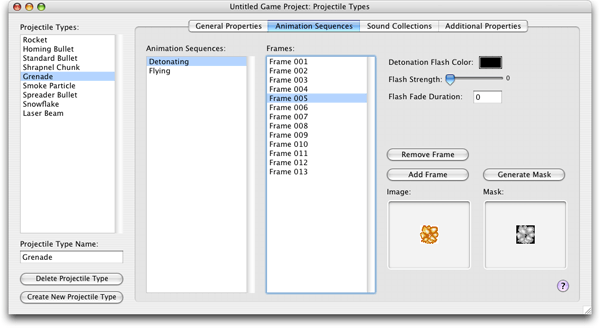
Detonation Flash Color Control
Determines the color of the detonation flash that occurs when this type of projectile detonates
Flash Strength Slider
Determines the intensity of the flash that occurs when this type of projectile detonates
Flash Fade Duration Field
Determines the amount of time it takes for the detonation flash to fade, as measured in ticks. There are 30 ticks per second.