The Weapons Window's Appearance tab contains controls for specifying which player set determines the appearance of the player when he is using each weapon. The Appearance tab also has controls for determining which contrails are produced when each weapon is fired. These controls are described in more detail below.
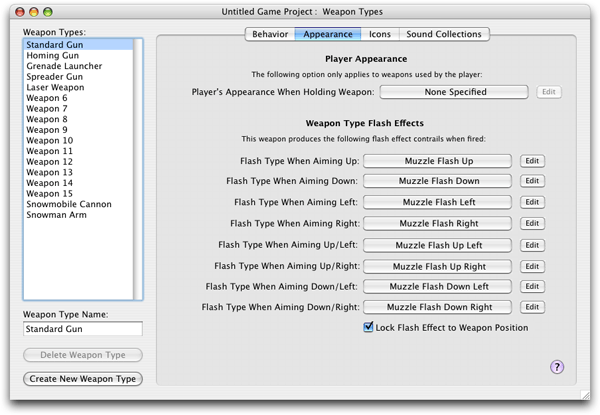
Player's Appearance When Holding Weapon Pop-Up Menu
The appearance of the player when he is holding the selected weapon. If no appearance is defined here, the player's appearance will still be subject to other conditions, such as the number of lives remaining and whether he is affected by certain power-ups.
Flash Type When Aiming Up Pop-Up Menu
The contrail used as a flash effect by the selected weapon when it is aimed upwards
Flash Type When Aiming Down Pop-Up Menu
The contrail used as a flash effect by the selected weapon when it is aimed downwards
Flash Type When Aiming Left Pop-Up Menu
The contrail used as a flash effect by the selected weapon when it is aimed to the left
Flash Type When Aiming Right Pop-Up Menu
The contrail used as a flash effect by the selected weapon when it is aimed to the right
Flash Type When Aiming Up/Left Pop-Up Menu
The contrail used as a flash effect by the selected weapon when it is aimed up and to the left
Flash Type When Aiming Up/Right Pop-Up Menu
The contrail used as a flash effect by the selected weapon when it is aimed up and to the right
Flash Type When Aiming Down/Left Pop-Up Menu
The contrail used as a flash effect by the selected weapon when it is aimed down and to the left
Flash Type When Aiming Down/Right Pop-Up Menu
The contrail used as a flash effect by the selected weapon when it is aimed down and to the right
Lock Flash Effect to Weapon Postion Checkbox
Determines whether the position of the weapon's flash effect contrail remains loosely tied to the movement of the character holding the weapon. If this box is checked, the flash effect is not subjected to the forces of gravity and inertia.