The controls used for editing the behavioral properties of a weapon are in the Weapons Window's Behavior tab. These controls are used to specify projectile and shell casing types, weapon firing characteristics, and shell casing ejection speeds. The use of each control in the Behavior tab is explained below.
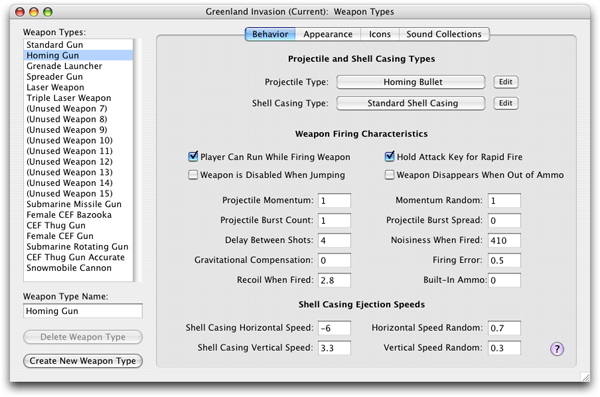
Projectile Type Pop-Up Menu
Determines the type of projectile that the selected weapon fires. To edit projectiles, click the Edit button to the right, or select Projectiles from the Window menu.
Shell Casing Type Pop-Up Menu
Determines the type of shell casing ejected from the selected weapon when it is fired. To edit shell casings, click the Edit button to the right, or select Miscellaneous from the Window menu and click the Shell Casings tab.
Player Can Run While Firing Weapon Checkbox
Determines whether the player can accelerate while firing the selected weapon. Leaving this box unchecked forces the player to stand still while attacking, which allows for a simpler series of attack animations. This only applies to the player; to determine an enemy character's ability to move while attacking, refer to the character's Delay Between Attacking and Moving property.
Hold Attack Key for Rapid Fire Checkbox
Determines whether the player can hold down the attack key to fire the selected weapon rapidly. If this box is not checked, the player will have to press the attack key repeatedly to achieve the same effect.
Can Be Fired Diagonally When Running Checkbox
Determines whether the player can aim and fire this weapon at a diagonal angle when running. If this box is not checked, the player will be forced to fire straight upward when running while aiming upward, and straight to the side when running while crouching, as in the Metal Slug games. Note that the player's ability to aim any weapon depends also on the Combat Options settings, which are found in the Player Sets Window, under the Additional Options tab.
Weapon Disappears When Out of Ammo Checkbox
Determines whether this weapon disappears from the player's inventory when it runs out of ammo. Such weapons often have built-in ammo. Refer to the Built-In Ammo field below to specify how much ammo this weapon will have when it is picked up.
Weapon is Disabled When Jumping
Determines whether this weapon is disabled when the player is jumping. This only applies to the player. To specify whether an enemy character can attack while airborne, refer to the Can Not Attack When Jumping Faster Than property in the Character Types Window.
Projectile Momentum Field
Projectiles fired from the selected weapon will be hurled outwards at a speed of this many pixels per tick. Note that for weapons that fire projectiles that accelerate, this may be set to a low value such as 1. If this is set to a value greater than 48, the projectile will be invisible and will fly at a nearly infinite speed. This property is not used by weapons that fire laser projectiles."This property is not used by weapons that fire laser projectiles.
Momentum Random Field
This value determines the maximum possible random value added to the momentum at which each projectile is fired. This property is not used by weapons that fire laser projectiles.
Projectile Burst Count Field
Determines the number of projectiles that are unleashed each time the selected weapon is fired
Projectile Burst Spread Field
If the selected weapon fires more than one projectile at a time, the projectiles will fan out in an arc whose size is determined by this value. For example, if this value is set to 30 and the selected weapon's Burst Count is set to 10, the selected weapon will fire 10 shots, each evenly spaced along a 30 degree arc.
Delay Between Shots Field
After the selected weapon is fired, it can not be fired again until this many ticks have passed. If the Hold Attack Key for Rapid Fire checkbox is not checked, a low value such as 1 should be entered here to reward the player for pressing the attack button quickly. (This only applies when the player uses the selected weapon.)
Noisiness When Fired Field
When the selected weapon is fired, it creates a sound that can be heard from as far away as this many pixels from its source.
Gravitational Compensation Field
The selected weapon is tilted this many degrees upwards when fired, so as to compensate for the effects of gravity upon the projectile.
Firing Error Field
This value indicates the accuracy of the selected weapon as measured by degrees of error. For example, if this value is set to 10, the selected weapon will fire projectiles within 10 degrees of the angle in which it is aimed.
Recoil When Fired Field
The selected weapon jolts the attacker backwards at a speed of this number of pixels per tick each time it is fired. The effect of a weapon's recoil is reduced if the attacker decelerates quickly. In order to have any effect, the recoil value must exceed that of the attacker's Deceleration Horizontal Per Tick property.
Built-In Ammo Field
Determines how much ammo, if any, this weapon has when it is picked up by the player.
Shell Casing Horizontal Speed Field
Determines the base speed at which the shell casing moves horizontally when it is ejected from the selected weapon
Horizontal Speed Random Field
Determines the maximum random horizontal speed applied to the shell casing when it is ejected from the selected weapon
Shell Casing Vertical Speed Field
Determines the base speed at which the shell casing moves upward when it is ejected from the selected weapon
Vertical Speed Random Field
Determines the maximum random upward speed applied to the shell casing when it is ejected from the selected weapon