Testing and Building
When a game is tested, the level that is currently open in the Levels Window will be the first one to appear. You will probably want to begin testing the game project from the first level, so select Level 1 from the Level pop-up menu in the Levels Window. Next click the Test Game button at the end of the toolbar. Or, select Test Run Game from the File menu (command-R.)
The game data will load, and a generic looking Main Menu will appear. (The appearance of the Main Menu can be changed, as described in the Main Menu Design part of the Interface Design section of the User's Manual, but that is not covered in this tutorial.) Click the Begin New Game button to start test-playing the game.
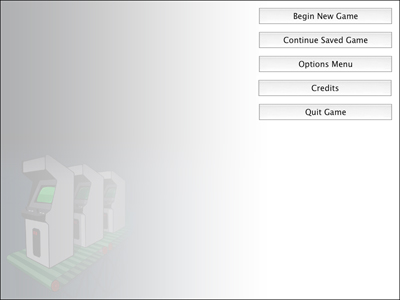
Play the game, moving from level 1 to level 2, and through the exit that ends the game and connects back to the Main Menu. (It shouldn't be difficult; those snowmen don't fight very hard.) After testing the game, click the Quit Game button on the Main Menu to return to the Levels Window in Power Game Factory.
If the game behaved as expected, then you are ready to build it into a stand alone application that can be distributed to anyone. If something seems wrong, make the necessary changes and re-test the game. Repeat the process until you are pleased with your game.
To build the game, click the Build Game button on the toolbar, or select Build Game... from the File menu. You will be prompted to select a location in which to save the application. When the building process is complete, the new application will appear in the Finder, ready to play, and ready to be shared with the world.
Learning More
This tutorial covered only the basics of game design with Power Game Factory. Read through the User's Manual to learn the more advanced aspects of game creation, including animation sequence editing, level routine editing, and the design of a game project's interface, icon, status bar, characters, projectiles, items, and more. You can learn even more by examining the bundled game projects: Greenland Invasion Zombie Holiday Prologue. If these game projects do not appear in the Main Options Window, they can be accessed by choosing "Restore Bundled Game Projects..." from the File Menu. For more information, see the Managing Game Projects section.
Greenland Invasion features several tutorial levels, each of which demonstrates a particular Power Game Factory feature, such as patrolling characters, breakable bridges, and swinging chains. By examining how these levels were put together, you will learn more about how to employ Power Game Factory's many capabilities in your own work.