When the Apply Force To Character item is selected in the Level Routines Window's Actions to Perform column, the following set of controls appears in the panel on the right side of the Level Routines window. These controls are used to configure the actions that apply directional force to a character or to the player when the selected routine is performed in the game.
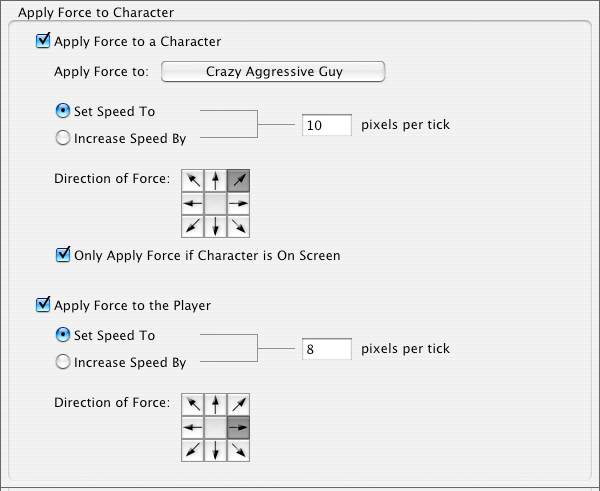
Apply Force to Character Checkbox
Determines whether force is applied to a character when the selected routine is performed
Apply Force to Pop-Up Menu
Determines which character force is applied to when the selected routine is performed
Set Character Speed To Radio Button
Determines whether the character's speed will be set to a certain value when the selected routine is performed
Increase Character Speed By Radio Button
Determines whether the character's speed will be increased by a certain amount when the selected routine is performed
Character Speed Field
Determines how much force is applied to the character when the selected routine is performed. The force is measured in pixels of movement per tick. There are 30 ticks per second.
Character Direction of Force Controls
Determines the direction in which the character is forced when the selected routine is performed
Only Apply Force if Character is On Screen Checkbox
Determines whether force is only applied to the character if the character is on the screen when the selected routine is performed
Apply Force to the Player Checkbox
Determines whether force is applied to the player when the selected routine is performed
Set Player Speed To Radio Button
Determines whether the player's speed will be set to a certain value when the selected routine is performed
Increase Player Speed By Radio Button
Determines whether the player's speed will be increased by a certain amount when the selected routine is performed
Player Speed Field
Determines how much force is applied to the player when the selected routine is performed. The force is measured in pixels of movement per tick. There are 30 ticks per second.
Player Direction of Force Controls
Determines the direction in which the player is forced when the selected routine is performed