When the Control Character Behavior item is selected in the Level Routines Window's Actions to Perform column, the following set of controls appears in the panel on the right side of the Level Routines window. These controls are used to configure the character behavior related actions that are carried out when the selected routine is performed in the game. These actions include making a character aim in a specific direction, accelerate, jump, and attack.
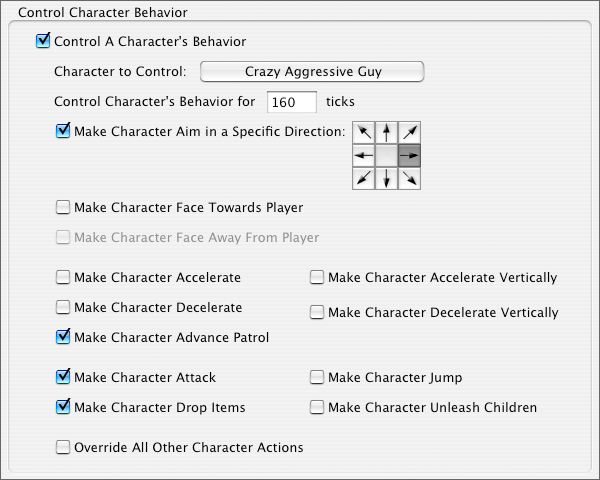
Control Character Behavior Checkbox
Determines whether a character's behavior is controlled when the selected routine is performed. When a character's behavior is being controlled by a routine, his artificial intelligence is temporarily suppressed.
Character to Control Pop-Up Menu
Determines which character's behavior will be controlled when the selected routine is performed
Control Character's Behavior For Field
Determines the duration of the character's controlled behavior, as measured in ticks. After the specified number of ticks have passed, the character's artificial intelligence will again control its behavior. There are 30 ticks per second.
Make Character Aim In a Specific Direction Checkbox
Determines whether the character will be made to aim in a specific direction when the selected routine is performed
Character Aim Controls
Determines the direction in which the character will aim when the selected routine is performed
Make Character Face Toward Player Checkbox
Determines whether the character will be made to face towards the player when the selected routine is performed
Make Character Face Away From Player Checkbox
Determines whether the character will be made to face away from the player when the selected routine is performed
Make Character Accelerate Checkbox
Determines whether the character will be made to accelerate when the selected routine is performed
Make Character Accelerate Vertically Checkbox
Determines whether the character will be made to accelerate vertically when the selected routine is performed
Make Character Decelerate Checkbox
Determines whether the character will be made to decelerate when the selected routine is performed
Make Character Decelerate Vertically Checkbox
Determines whether the character will be made to decelerate vertically when the selected routine is performed
Make Character Advance Patrol Checkbox
Determines whether the character will be made to advance along his patrol route when the selected routine is performed
Make Character Attack Checkbox
Determines whether the character will be made to attack when the selected routine is performed
Make Character Jump Checkbox
Determines whether the character will be made to jump when the selected routine is performed
Make Character Drop Items Checkbox
Determines whether the character drops items when the selected routine is performed
Make Character Unleash Children Checkbox
Determines whether the character unleashes child characters when the selected routine is performed
Override All Other Character Actions Checkbox
Determines whether the character's artificial intelligence will be completely suppressed when the selected routine is performed. If this box is not checked, the character's artificial intelligence will still be allowed to control portions of the character's behavior that are not explicitly specified by the above controls.