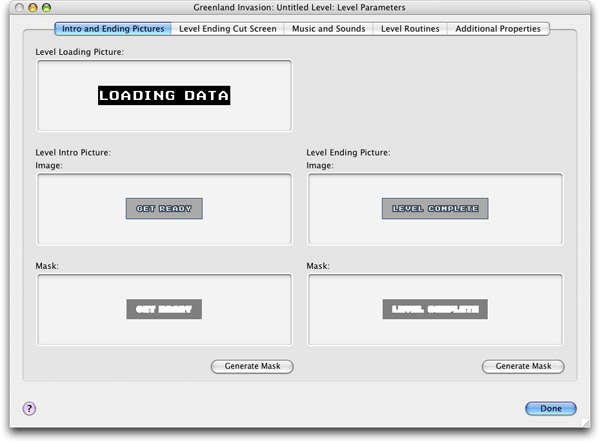The Intro and Ending Pictures tab contains controls for specifying the images that appear when the level is loading, and when the level begins and ends, as shown below. The Level Intro and Ending images are overlaid atop the level background, while the Level Loading picture appears against a solid black backdrop prior to the start of the level.
Adding Intro and Ending Pictures
To add a new Level Loading Picture, Level Intro Picture, or Level Complete Picture, move images into the appropriate Image and Mask wells. The Level Loading Picture requires one image, while the Level Intro and Level Ending Pictures each require masks as well as normal images. For more information on using image wells, see Common Production Tasks.