When a force field is selected in the Levels Window, its properties may be edited using the Properties floating window (Command-0), as described below:
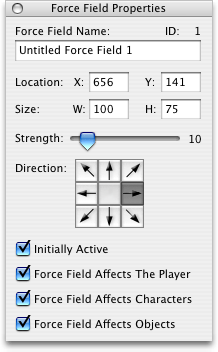
Force Field Name Field
Determines the name of the selected force field
Location X and Y Fields
Determines the location of the selected force field's top left corner
Size W and H Fields
Determines the width and height of the selected force field. The force field's size may also be changed by dragging its corner handles, as described in the Level Object Manipulation section.
Strength Slider
Determines the distance that objects that are affected by the selected force field are moved each tick. There are 30 ticks per second.
Direction Controls
Determines the direction in which objects that are affected by the selected force field are pushed
Initially Active Checkbox
Determines whether the selected force field is active when the level begins
Force Field Affects The Player Checkbox
Determines whether the selected force field is able to affect the player
Force Field Affects Characters Checkbox
Determines whether the selected force field is able to affect enemy characters
Force Field Affects Objects Checkbox
Determines whether the selected force field is able to affect objects such as ammo packs, power-ups, and projectiles
More information on force fields is available in the Elements of a Game section.